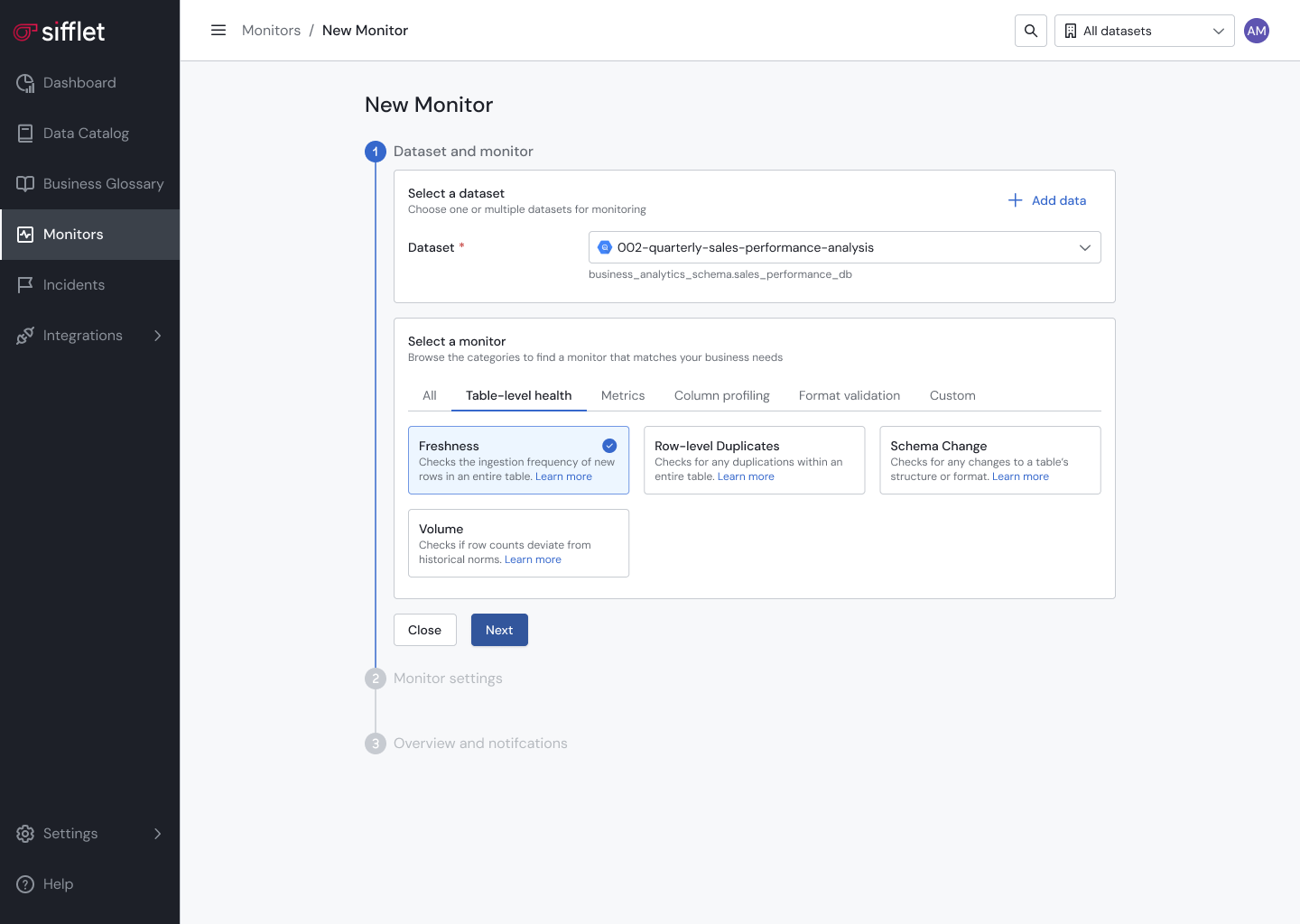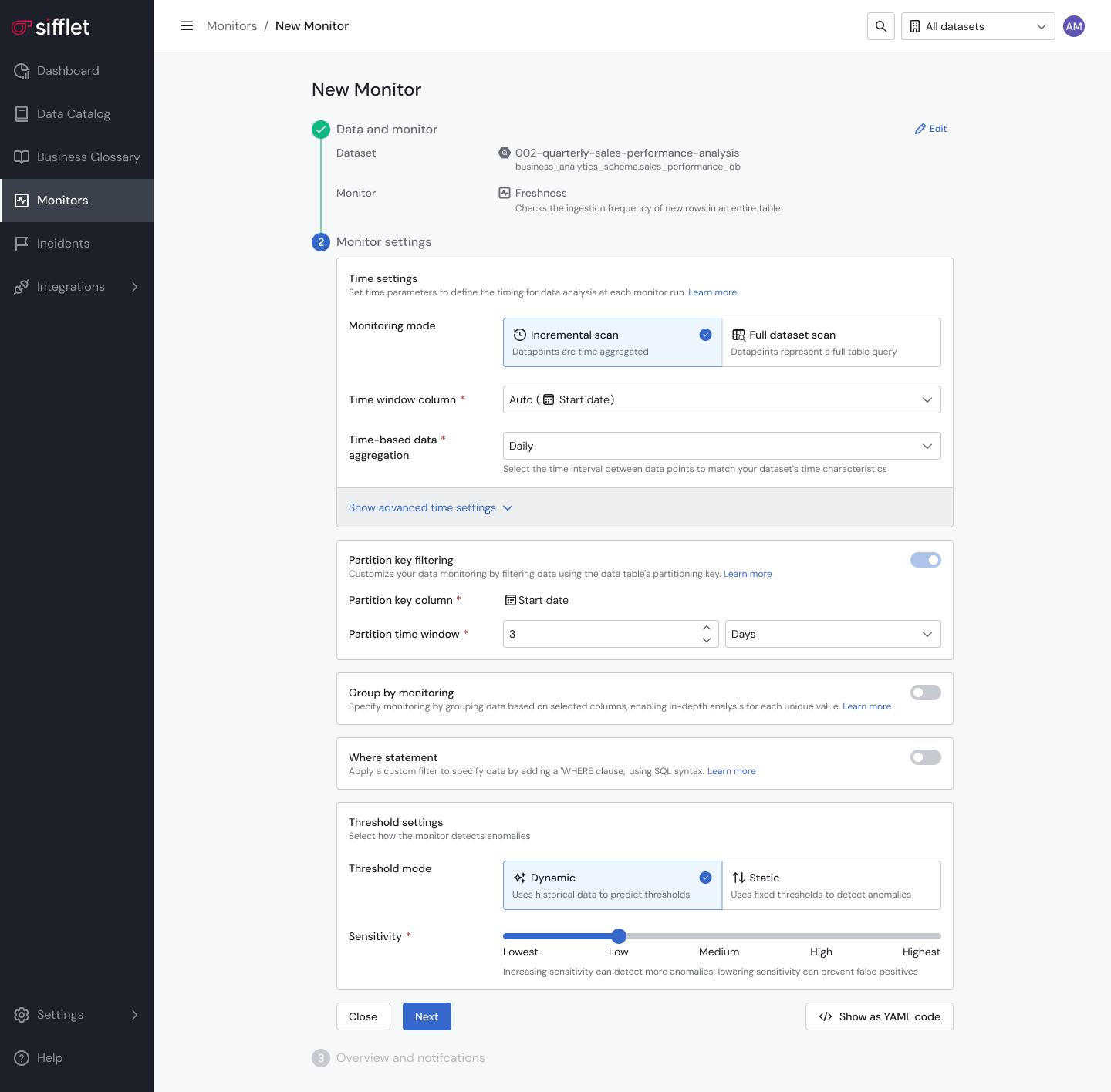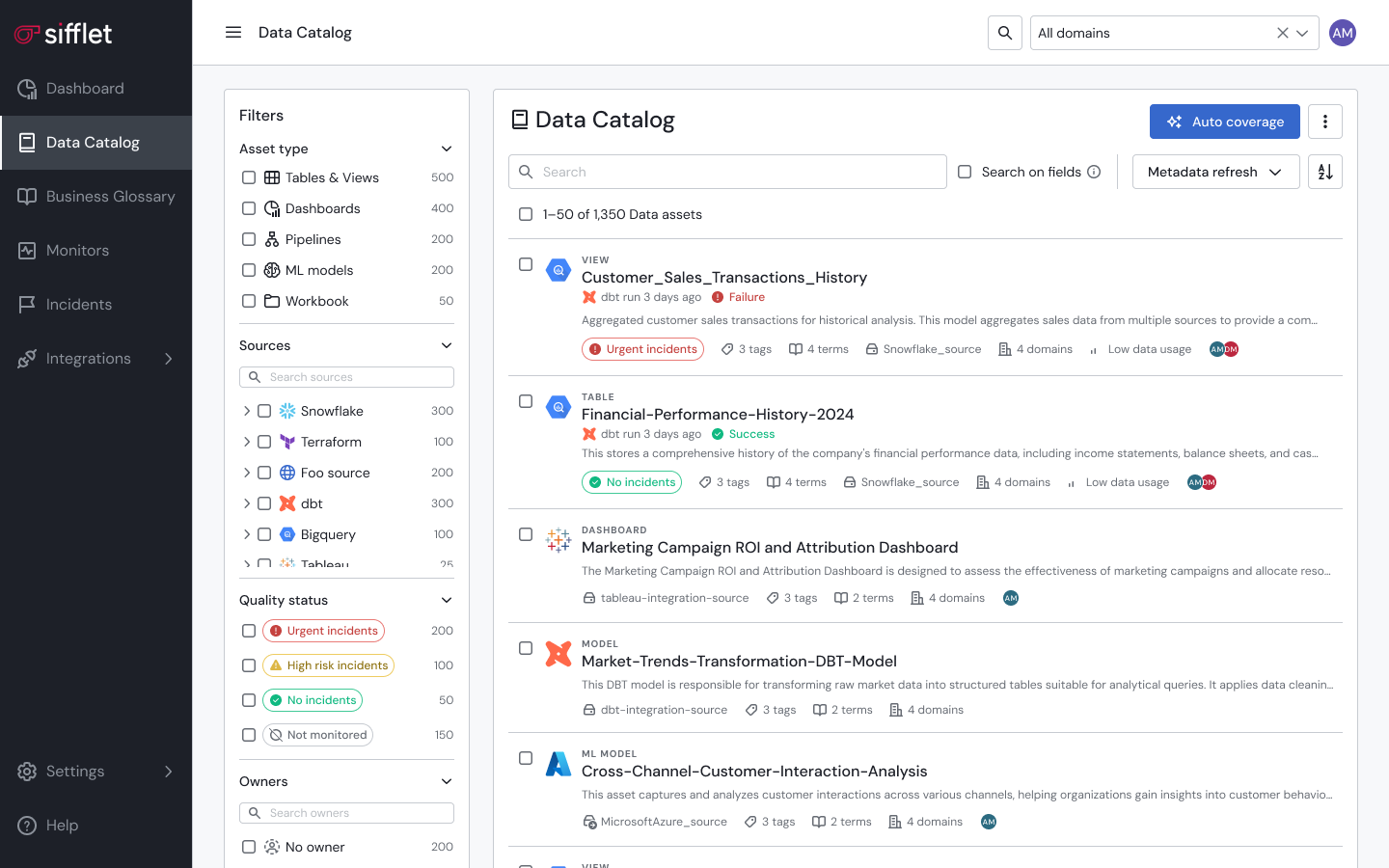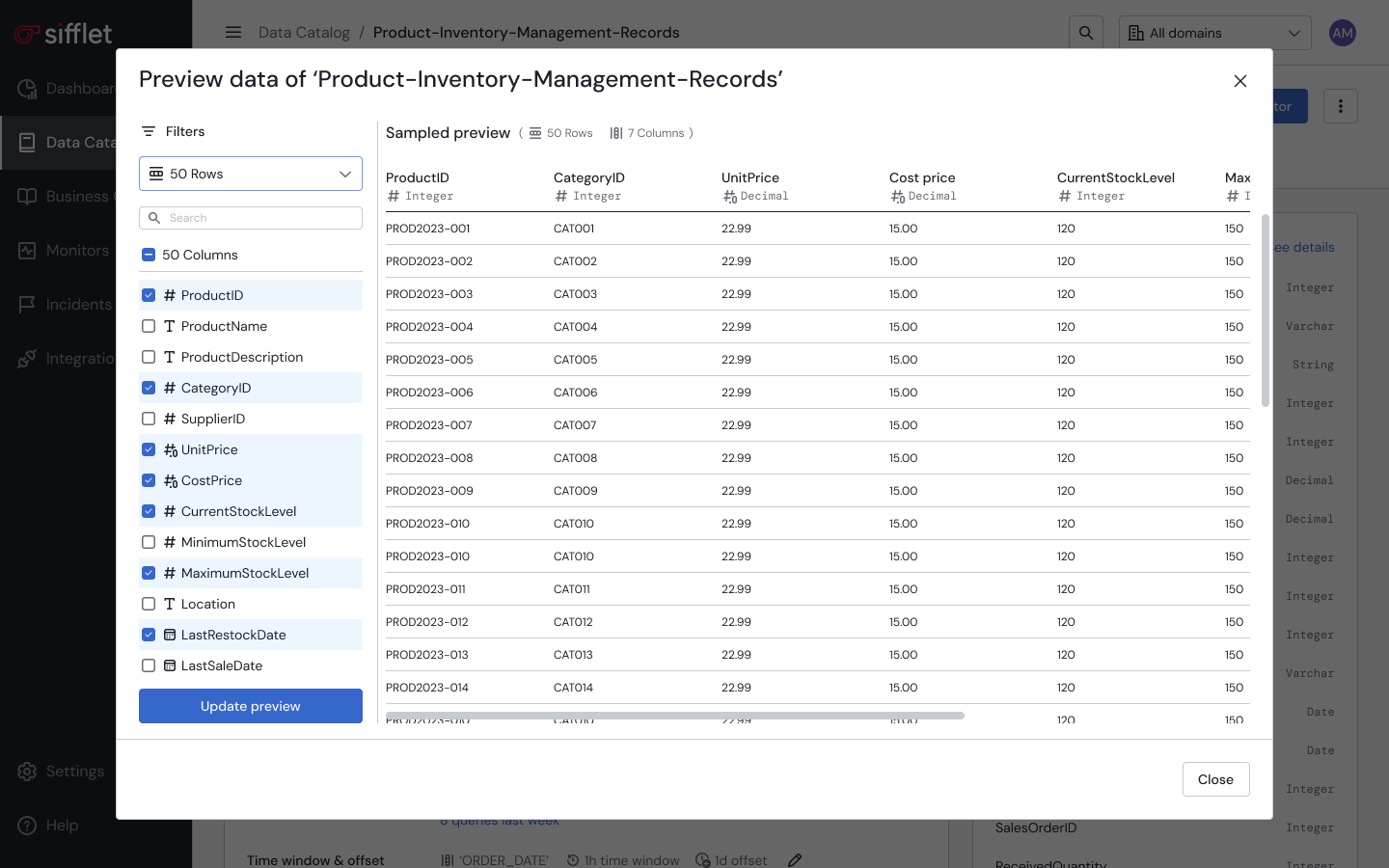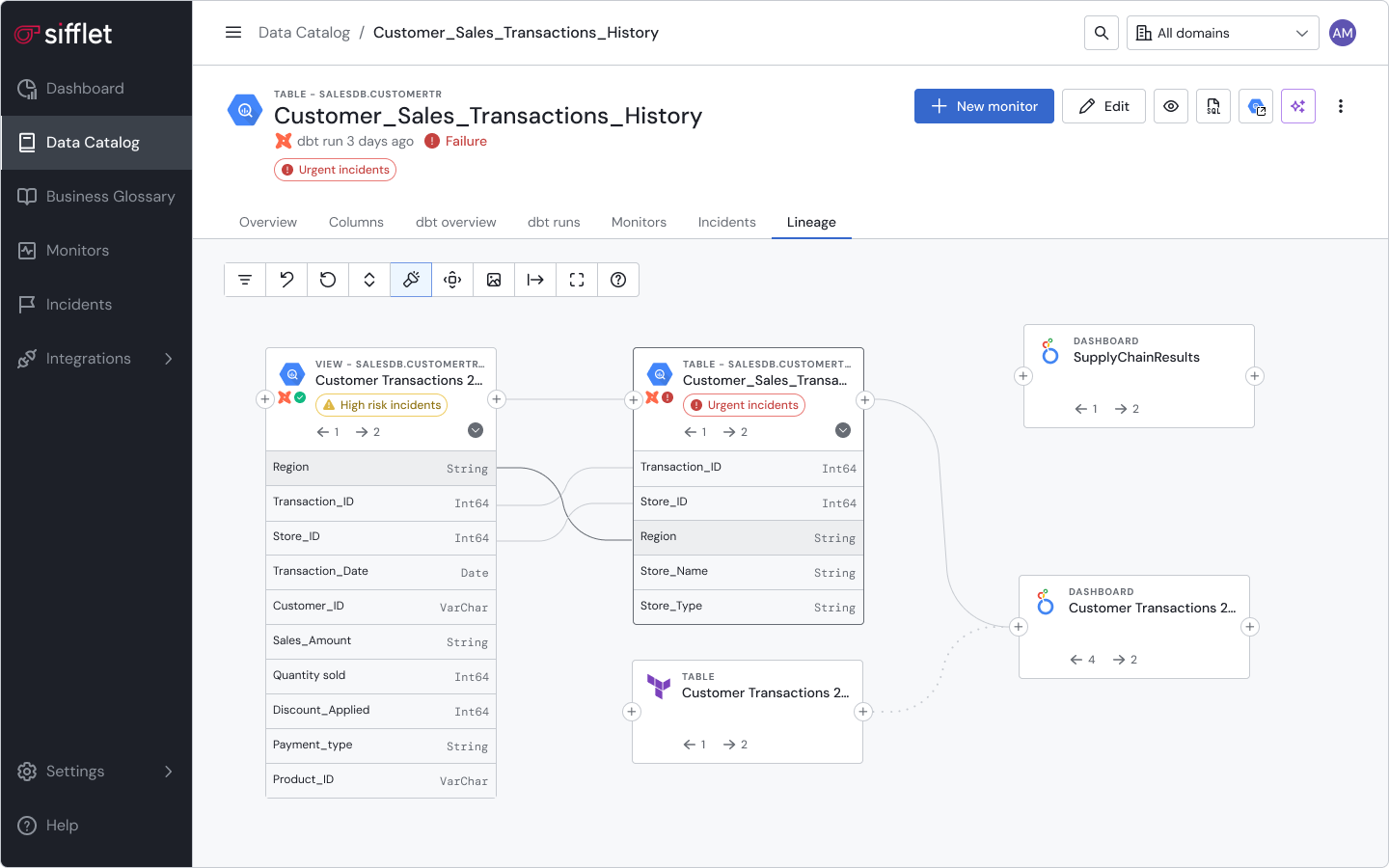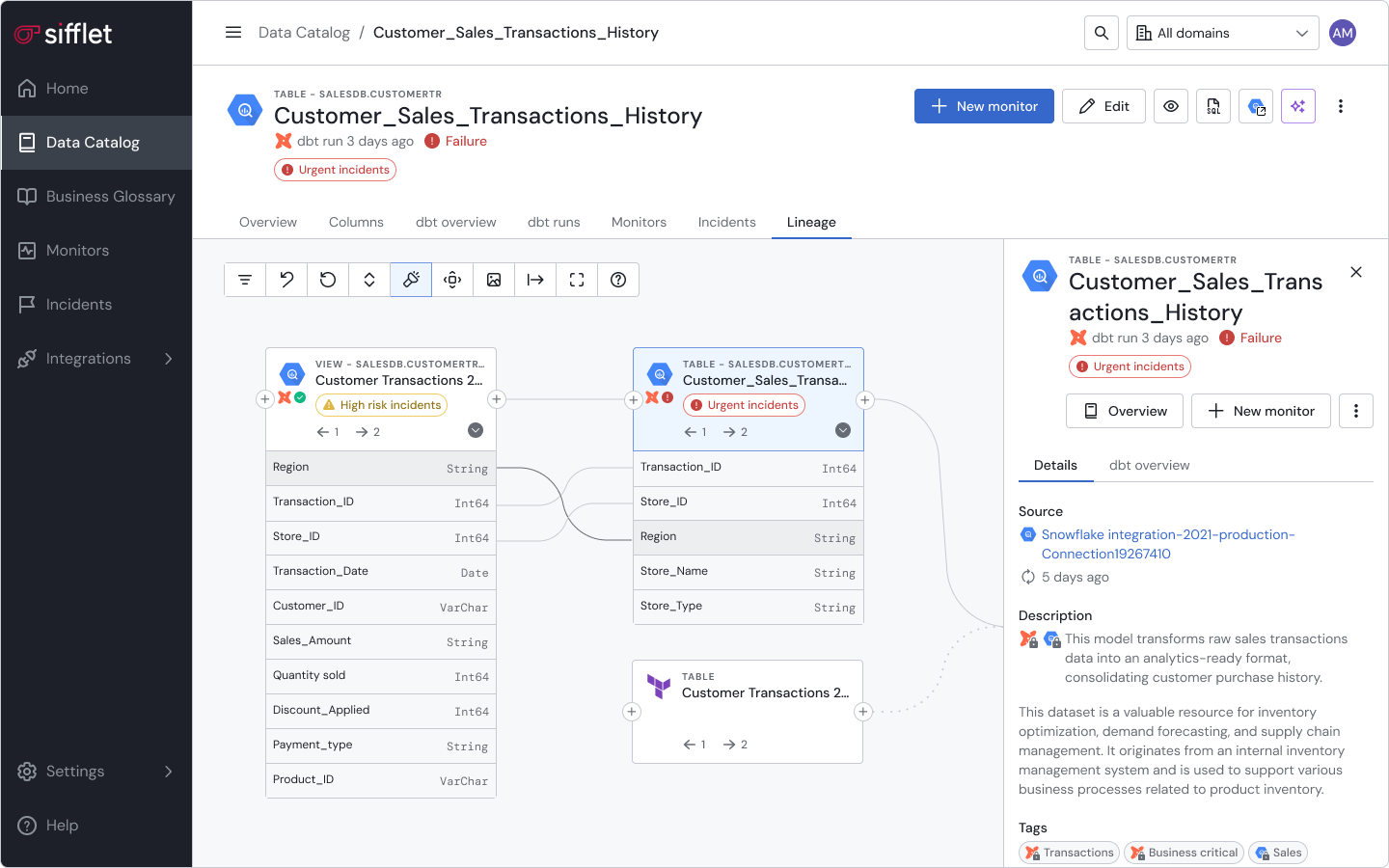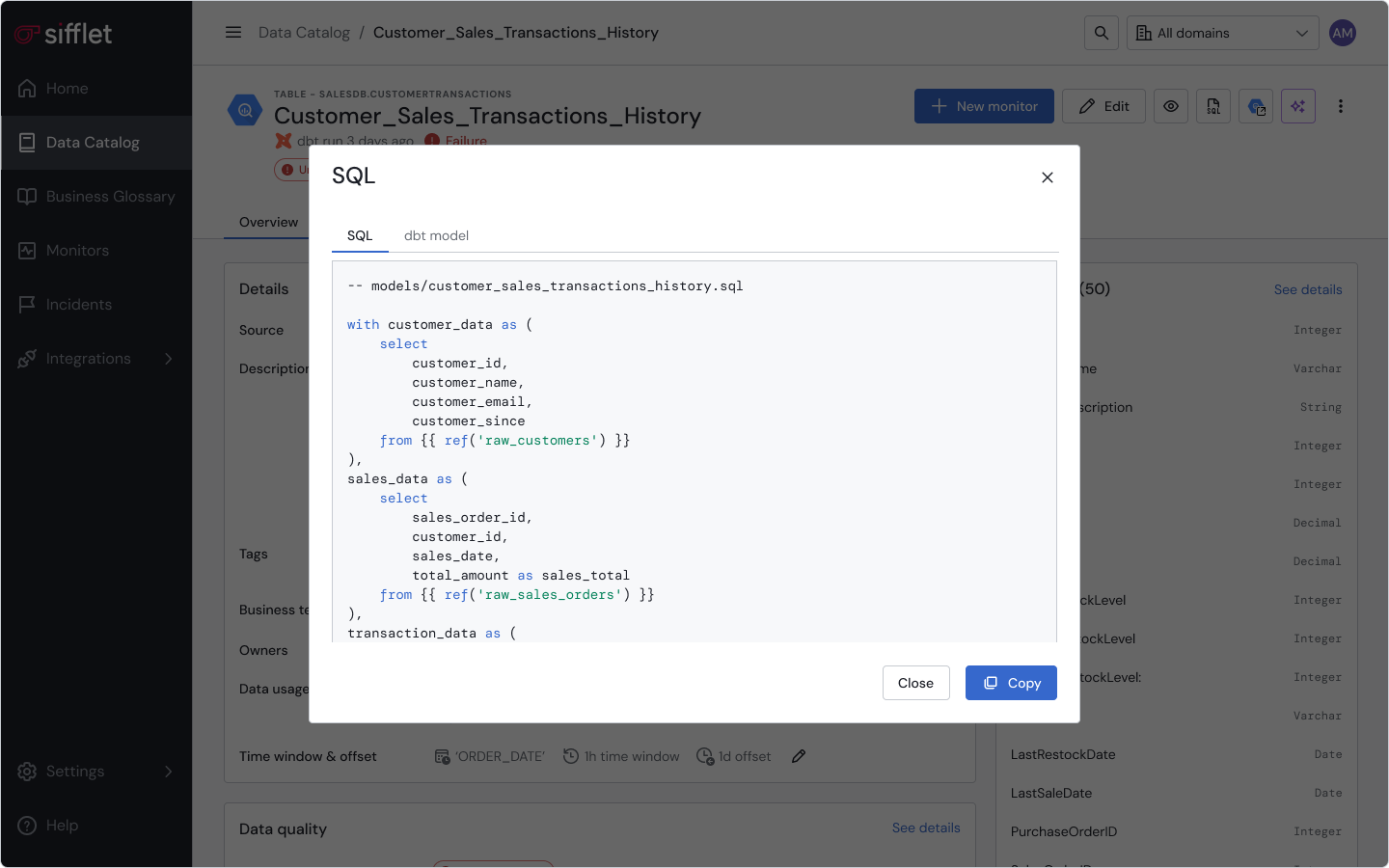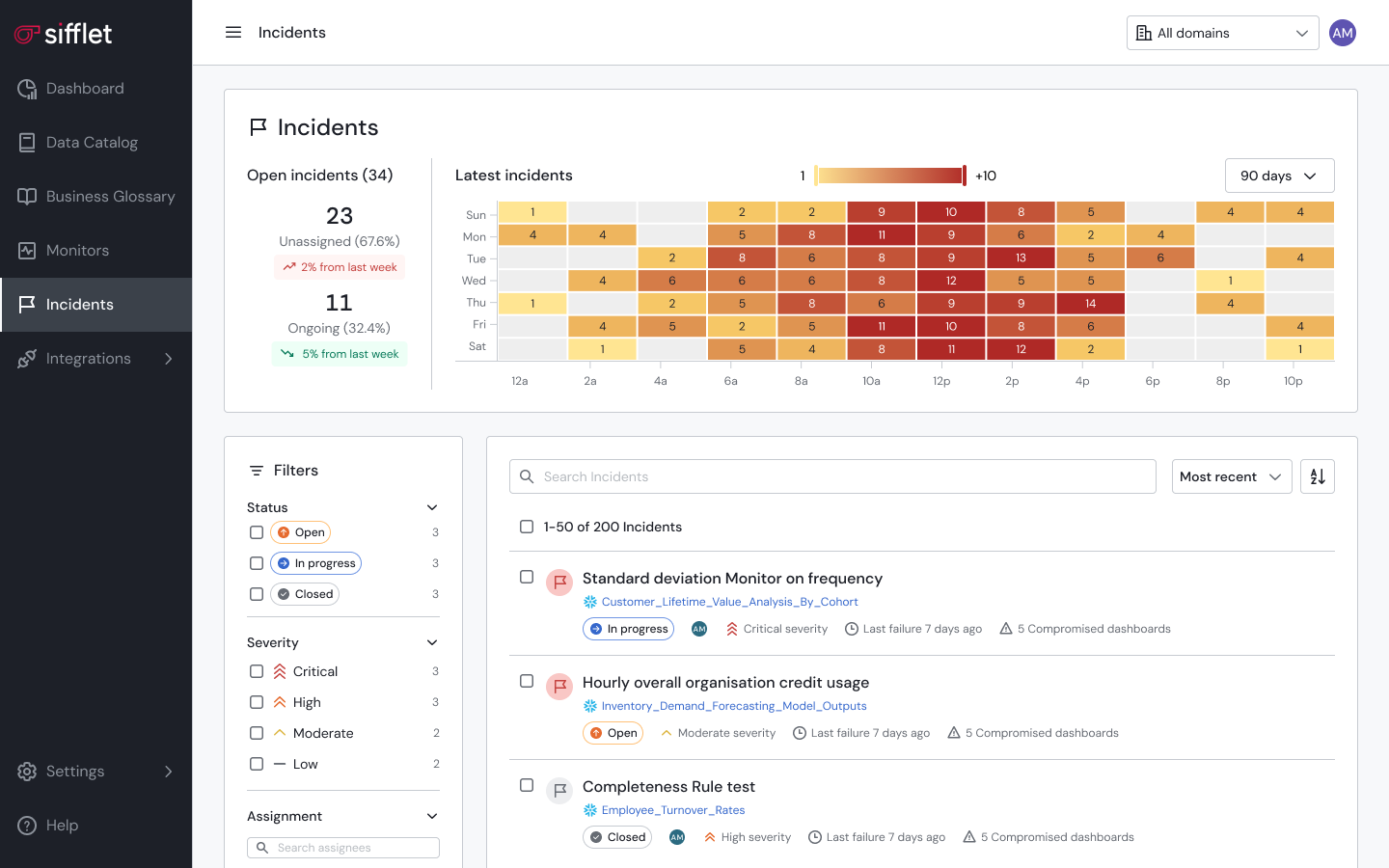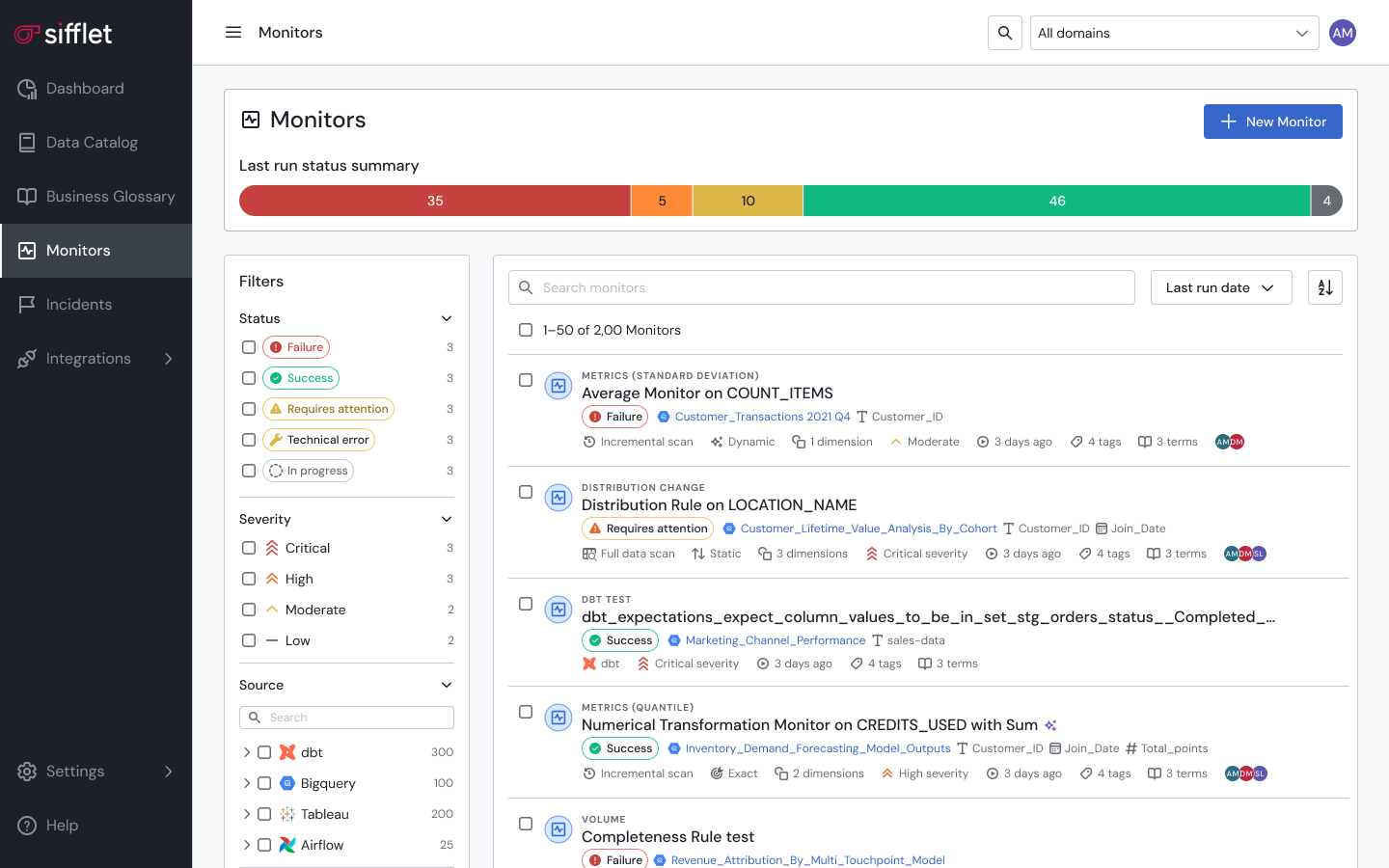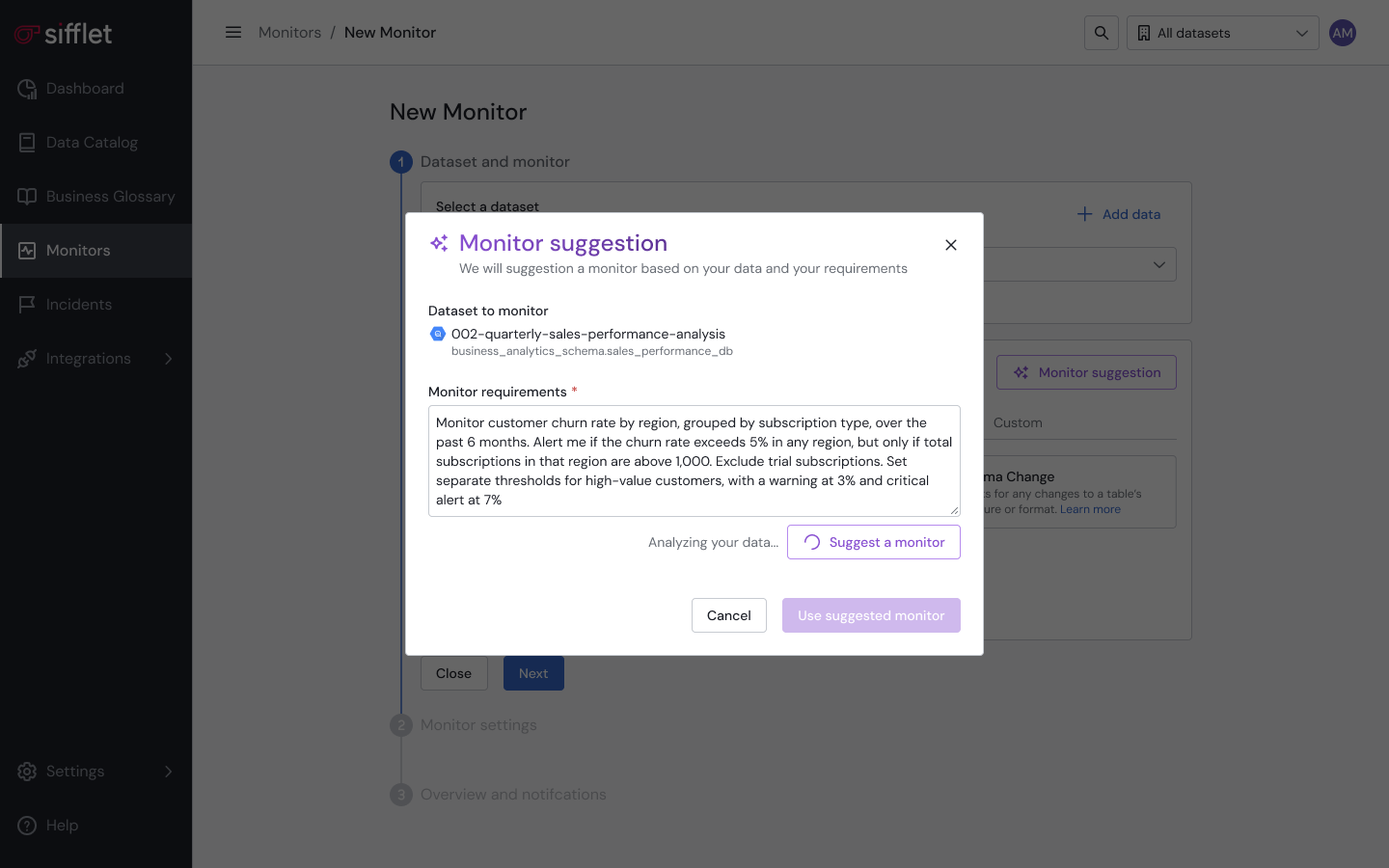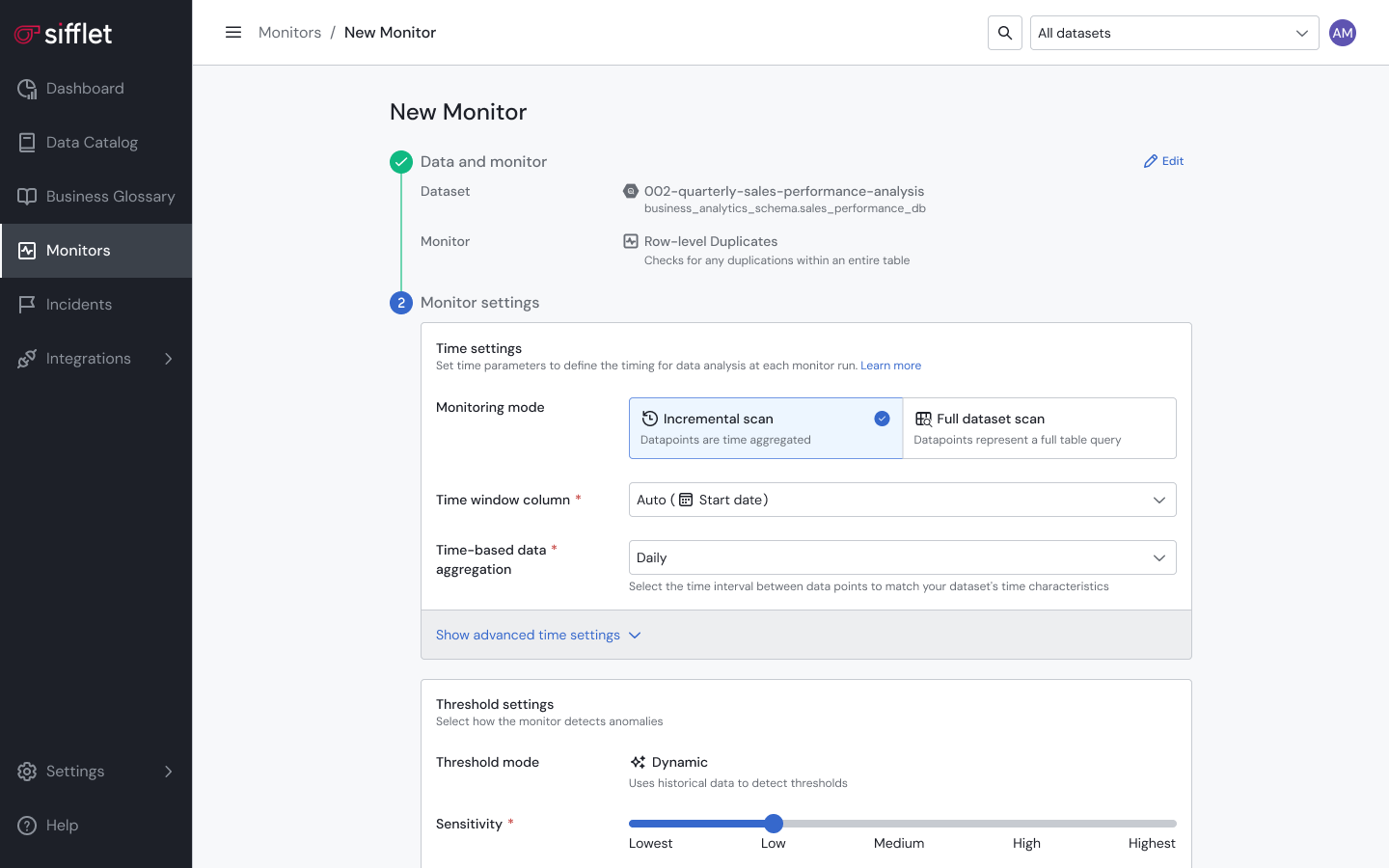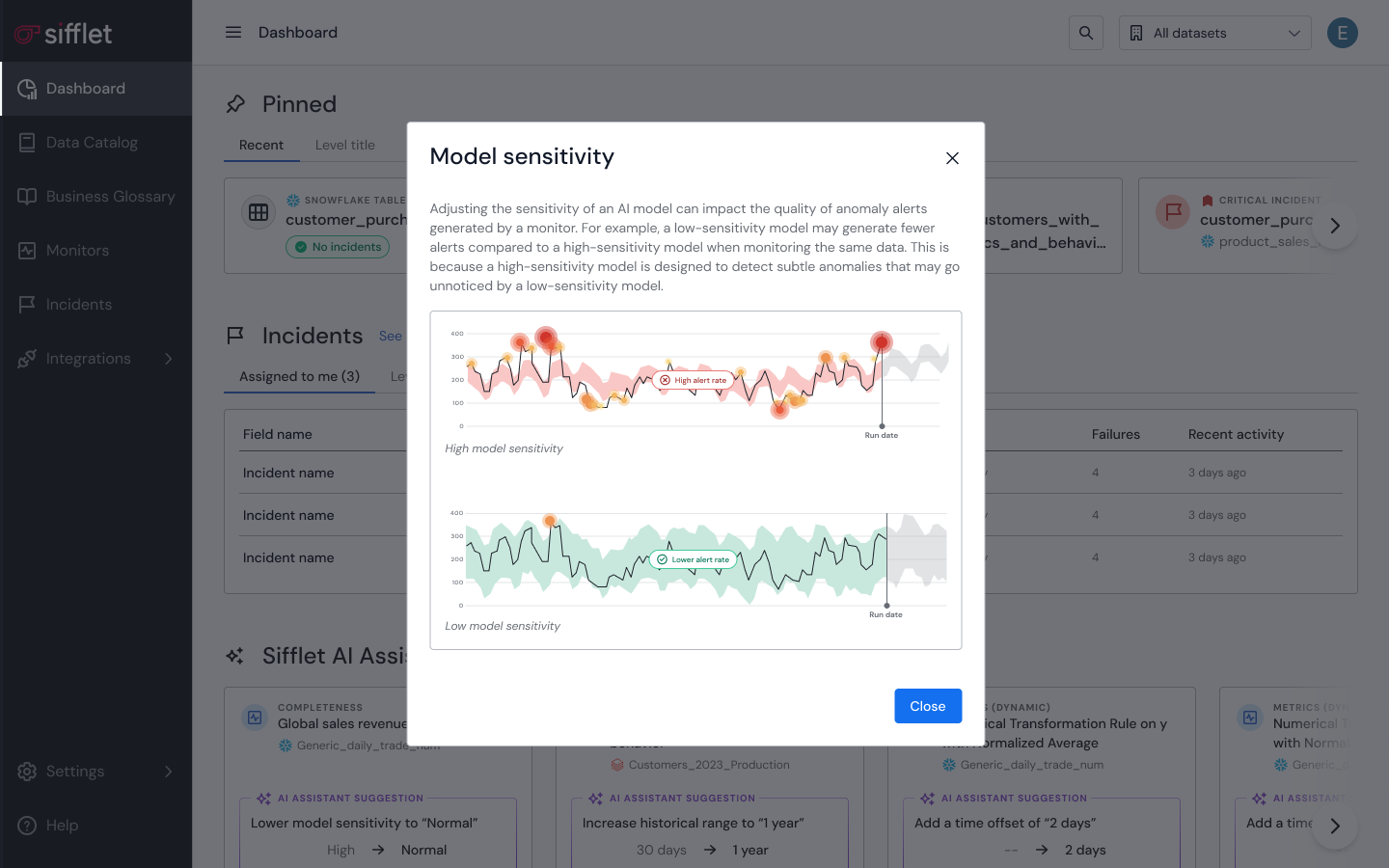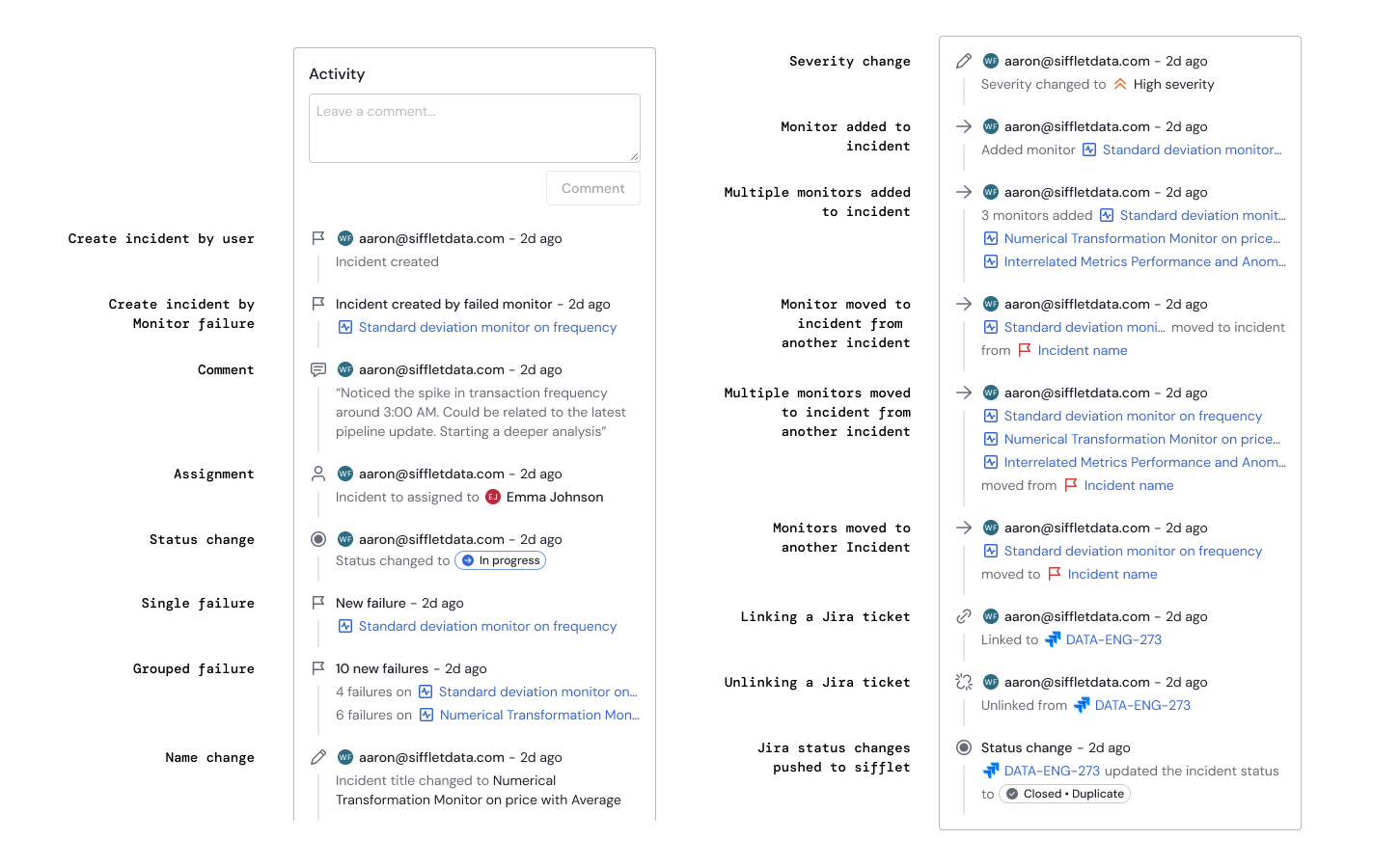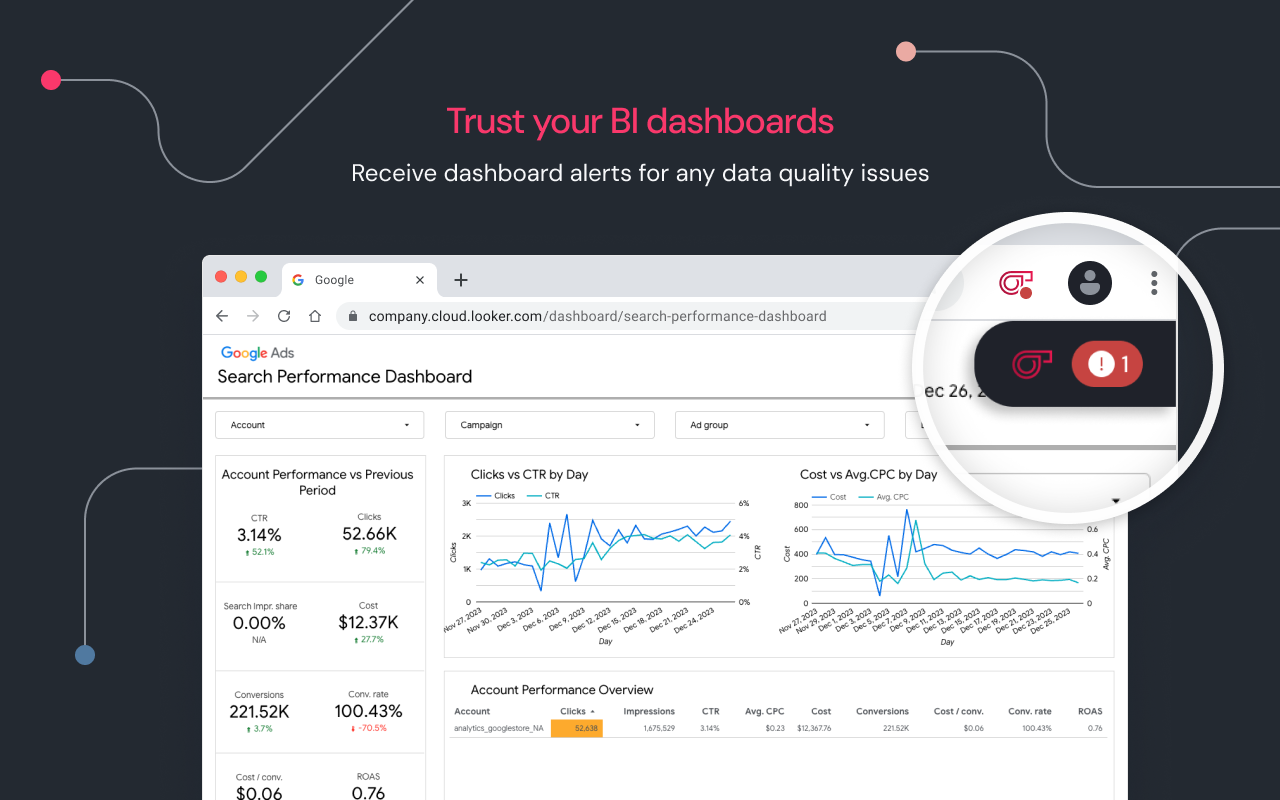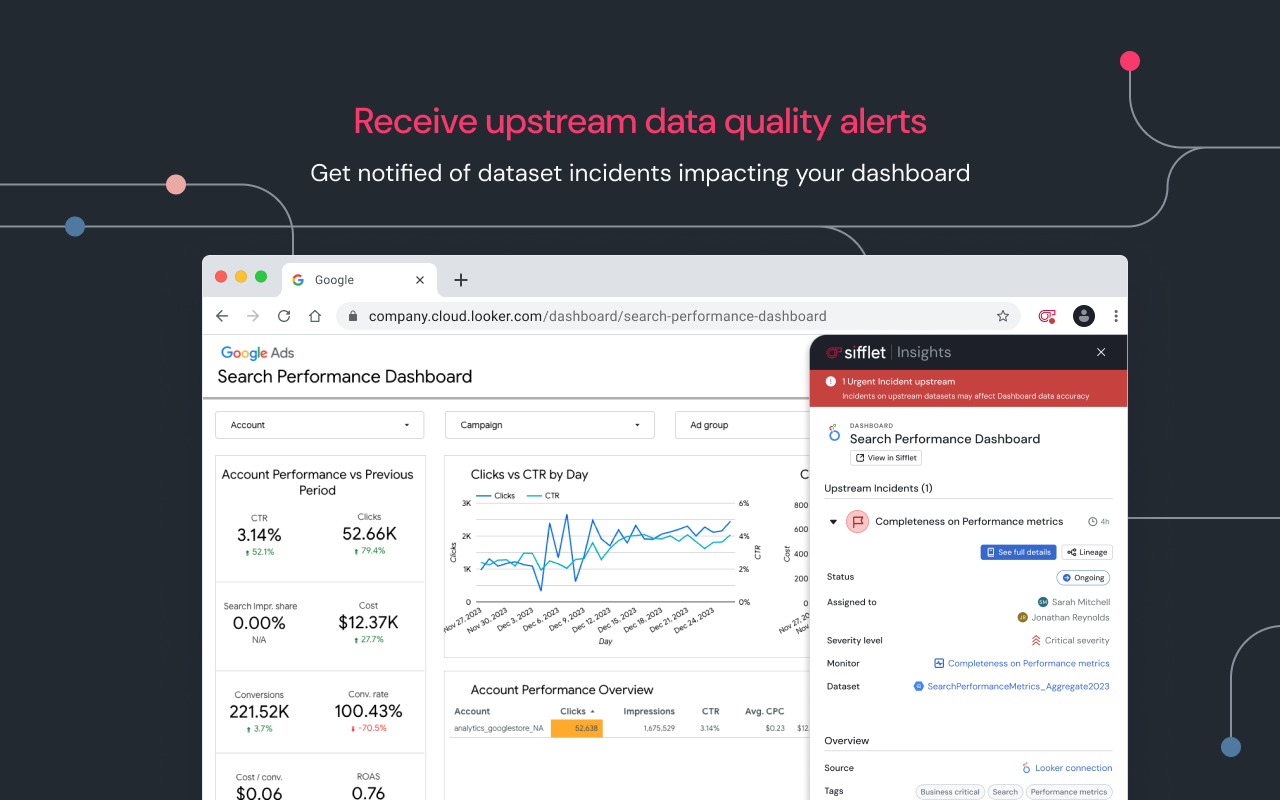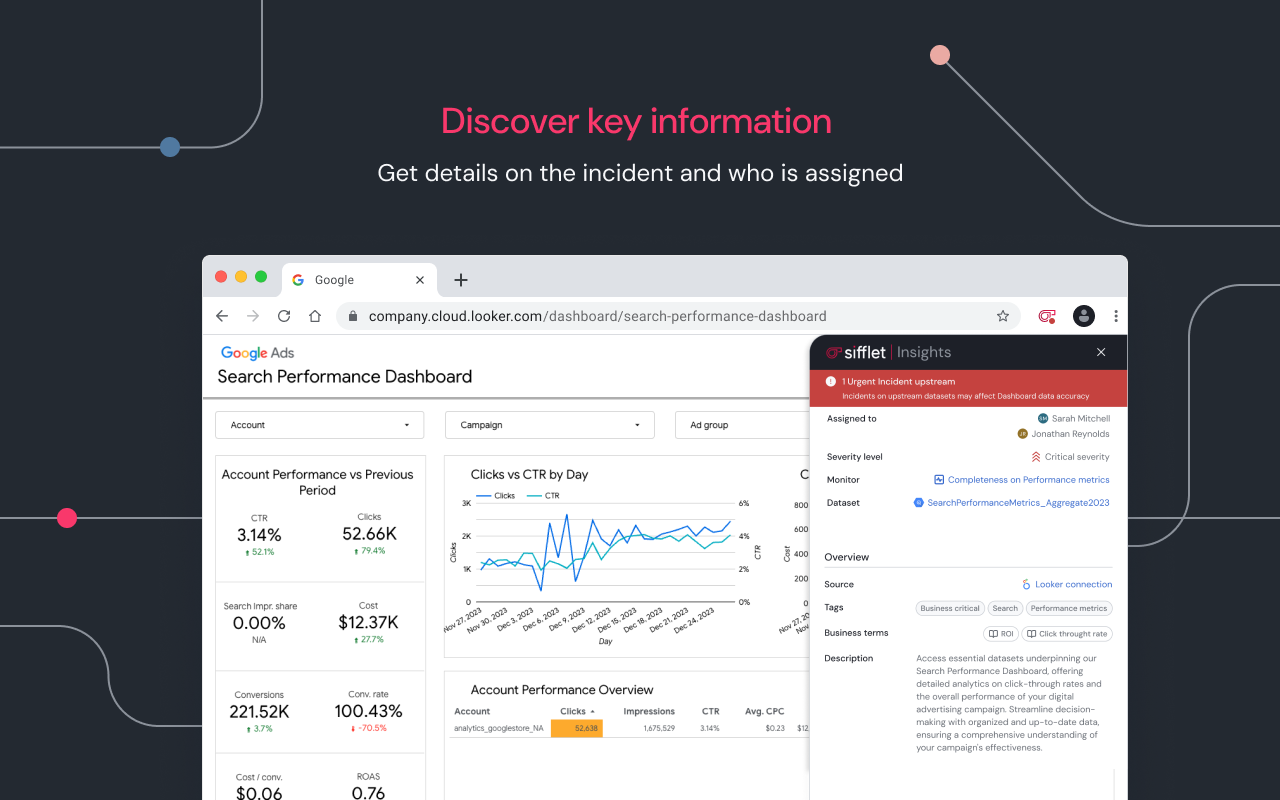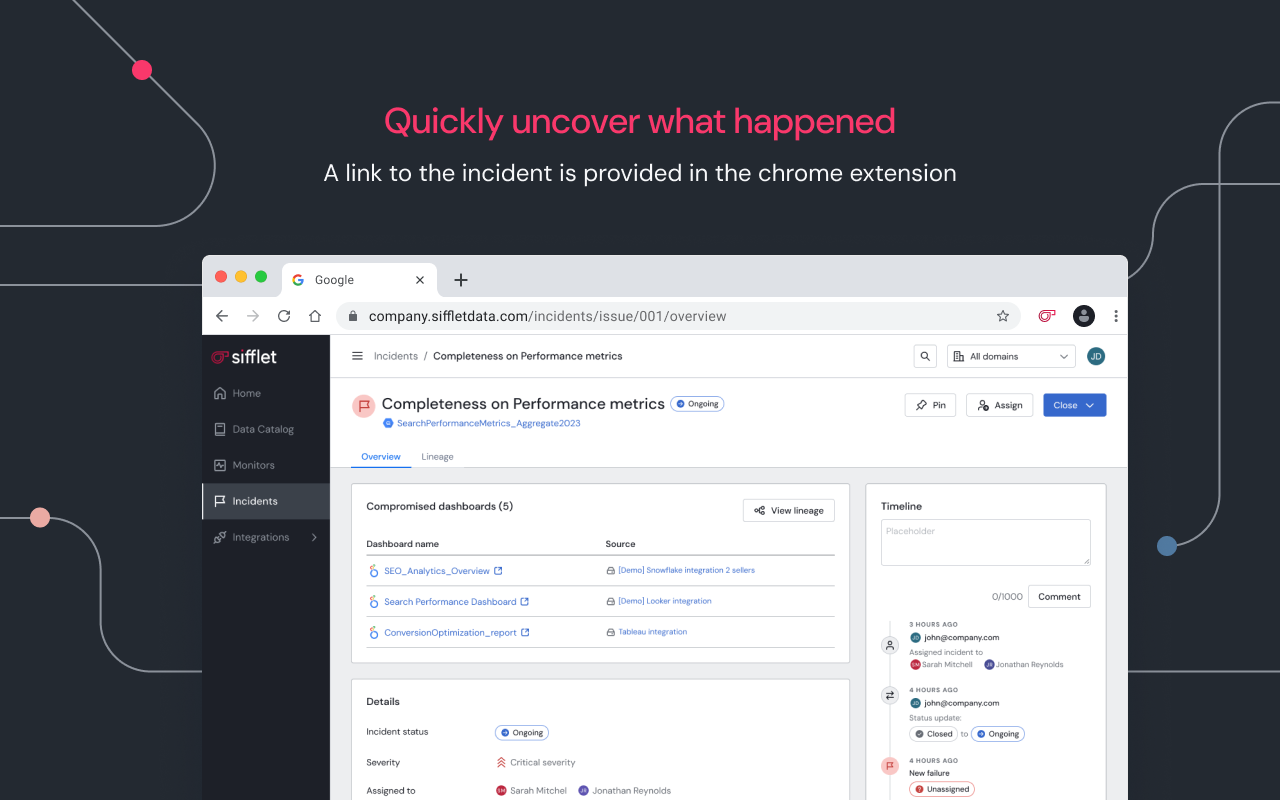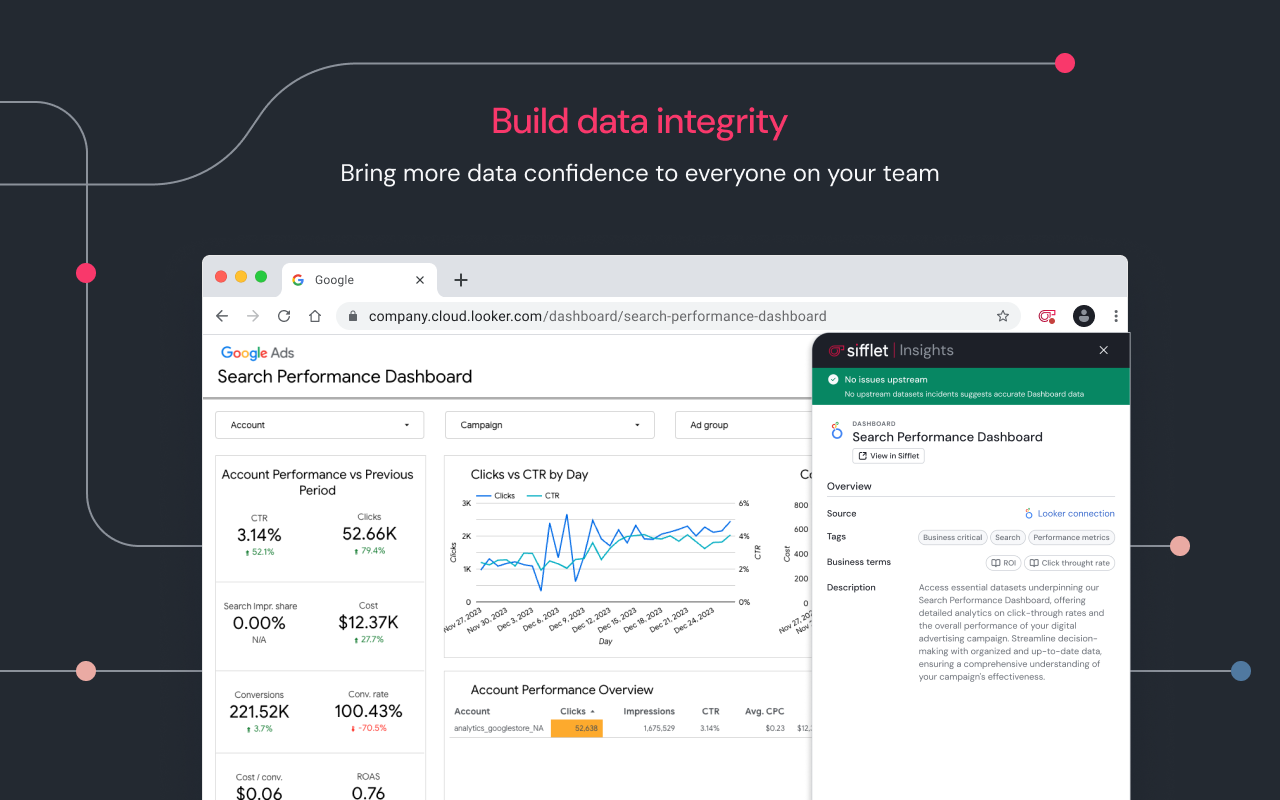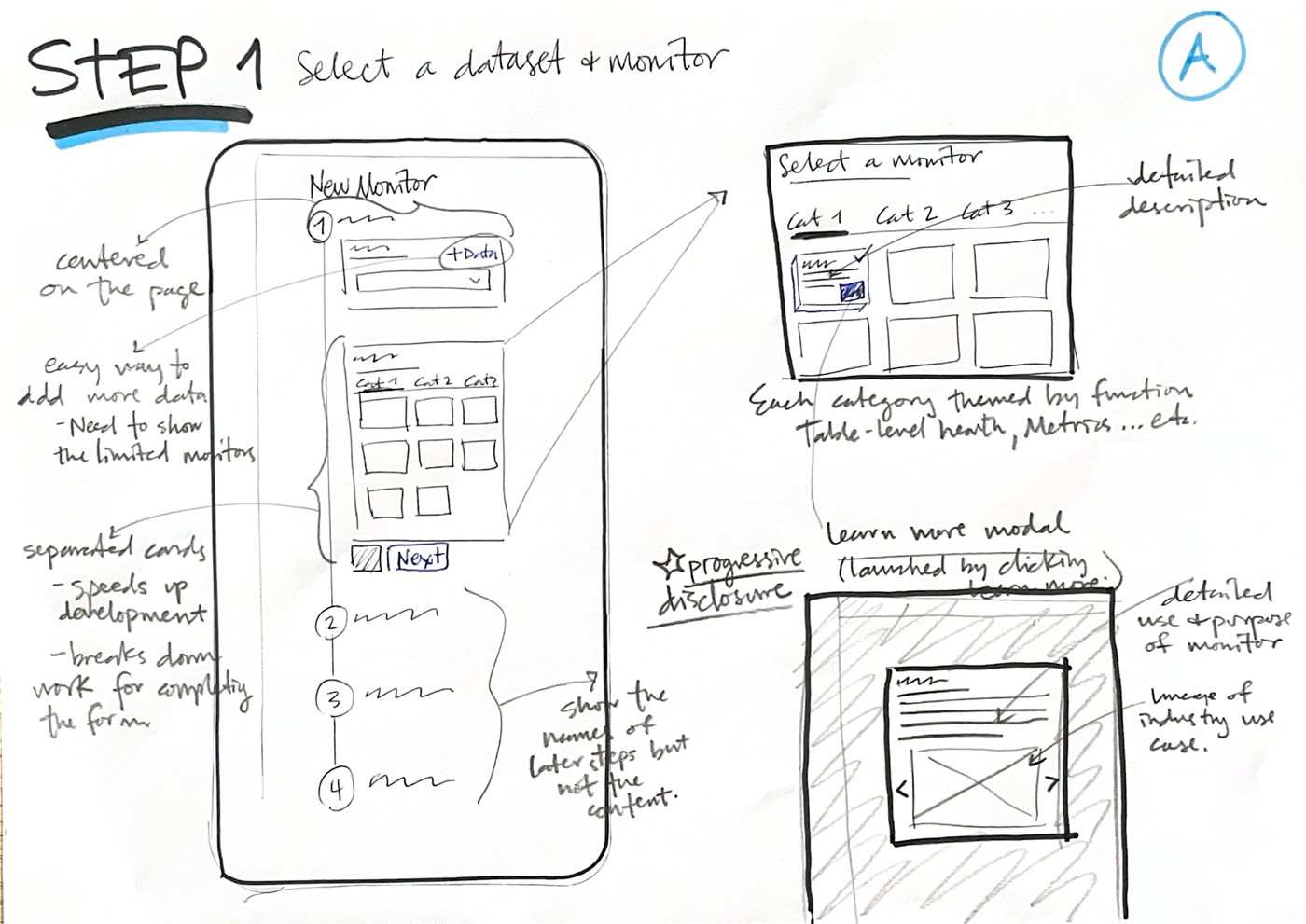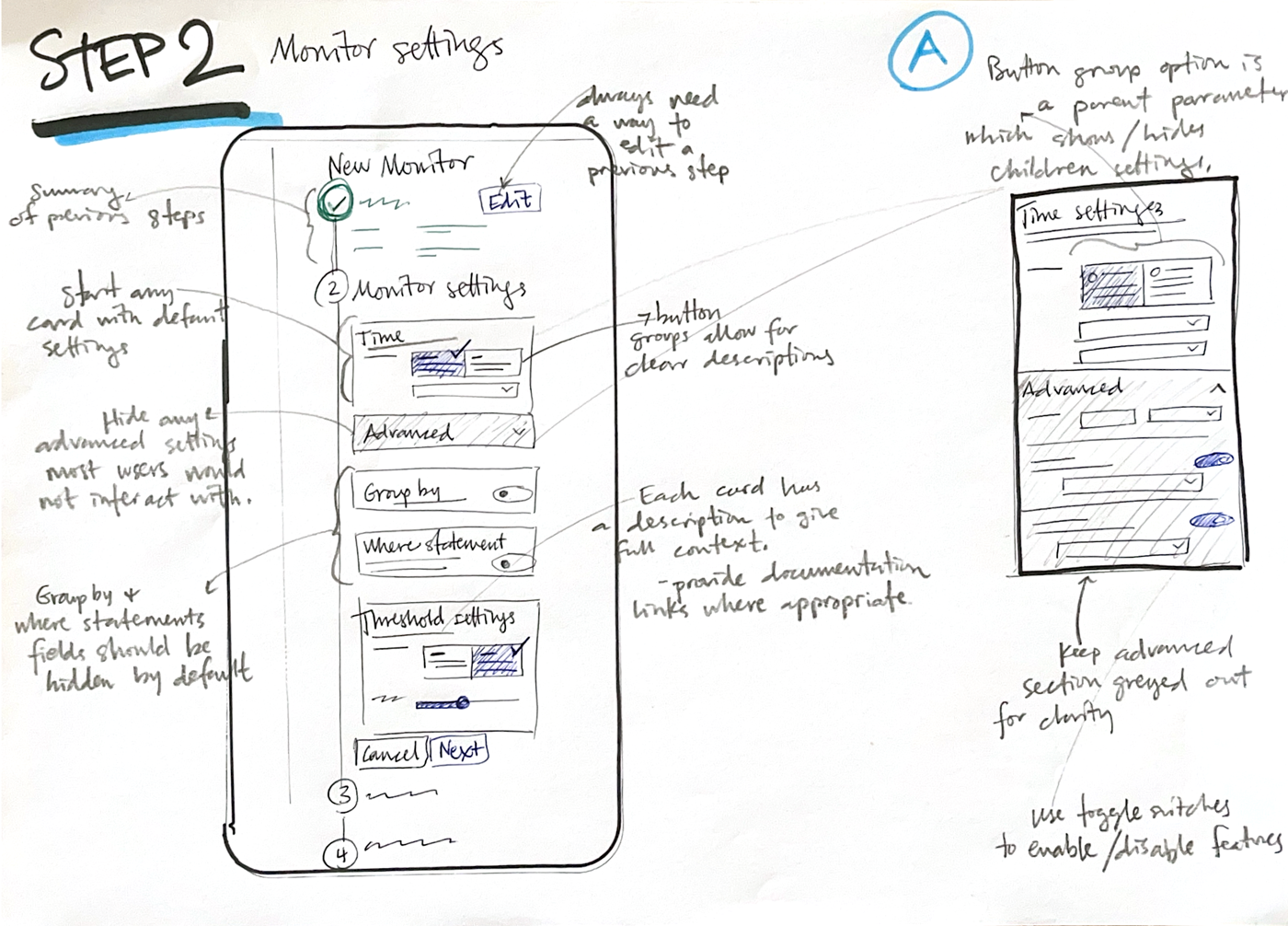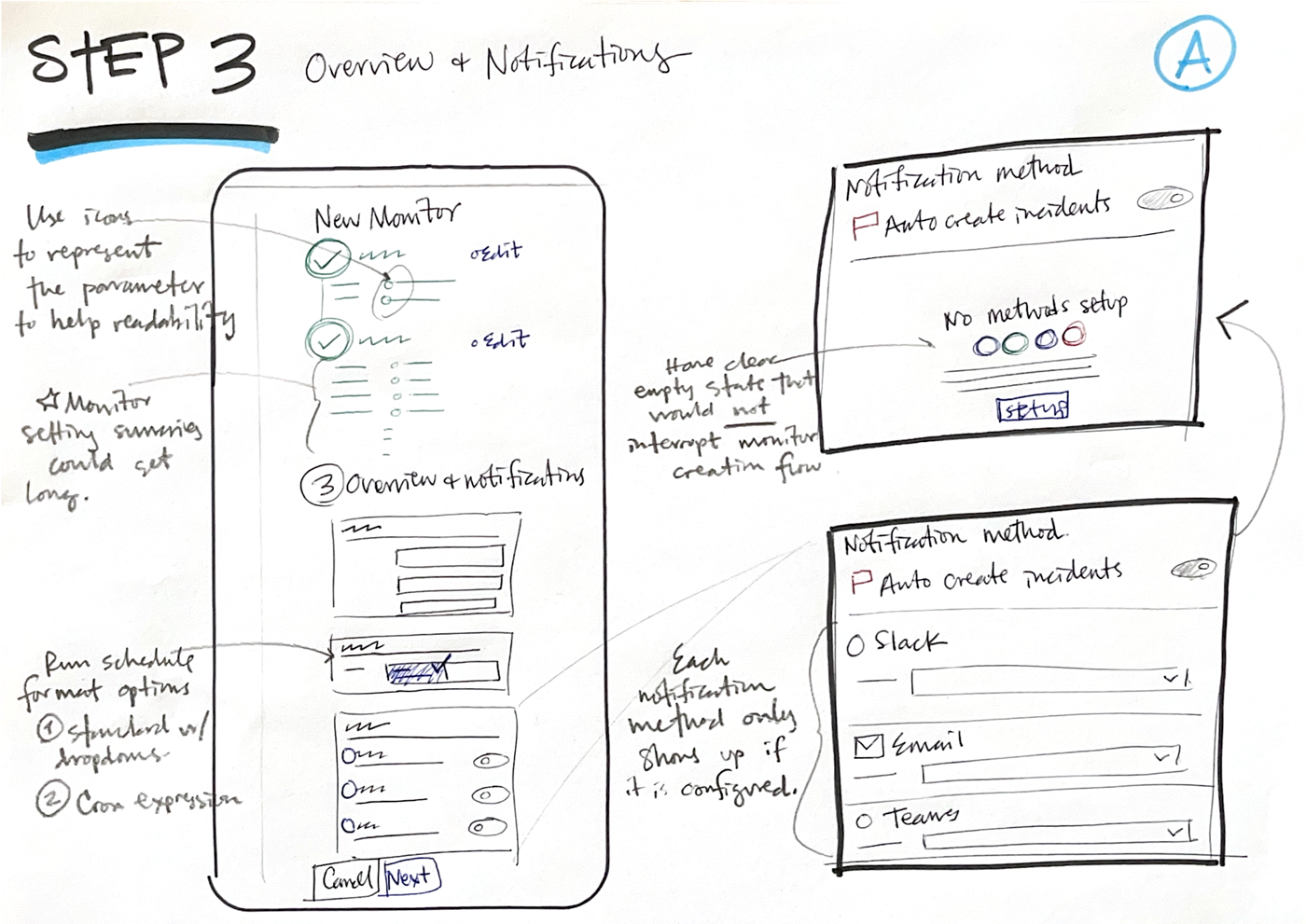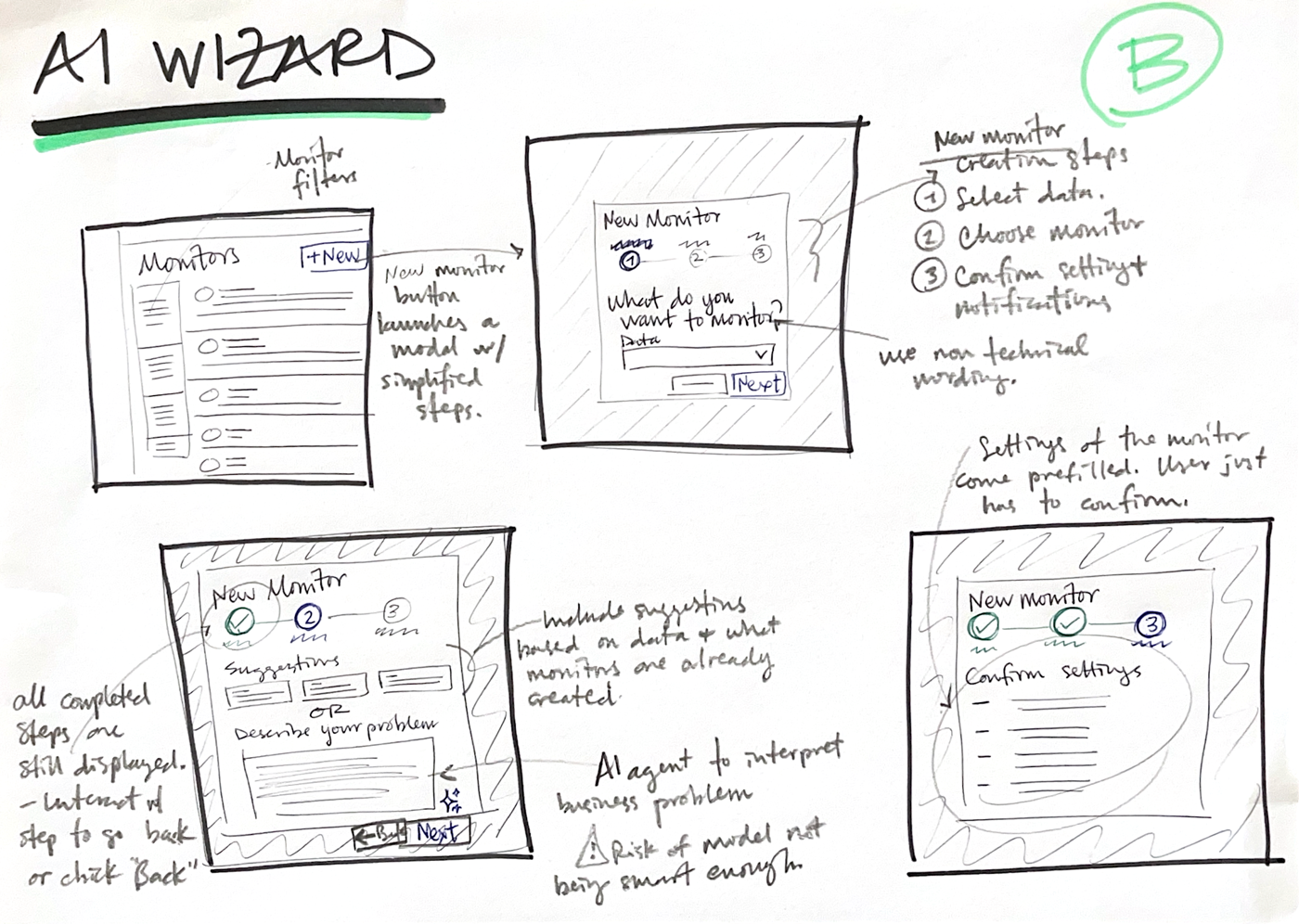Sifflet
Lead Product Designer | Paris, FR
Sifflet is a leading data catalog and observability platform that empowers technical and non-technical data teams to organize and monitor their entire data stack.
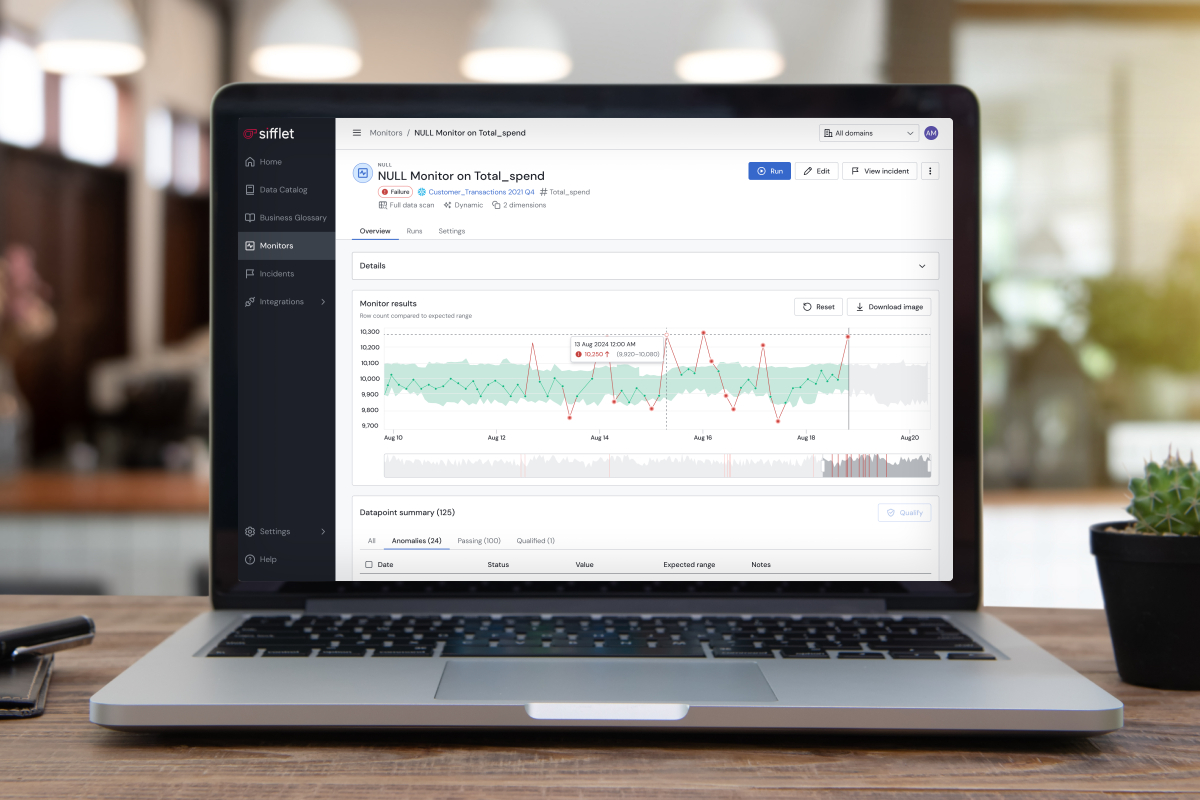


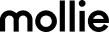


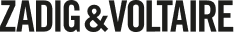





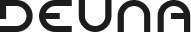
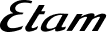

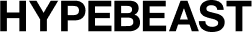

Businesses need to trust that data is accurate and reliable to make critical decisions. Through Sifflet’s Data Catalog, Monitoring, and Lineage, organizations gain full visibility into their data stack.
Orchestrators








Sources






Ingestion






Transformations






Data storage






Sharing






Destinations






Data Catalog
The Sifflet Data Catalog helps teams find, understand, and manage all their data assets in one place. Unlike other data catalogs, Sifflet is paired with data monitoring to spot unhealthy assets and fix issues quickly. I designed all of the pages for the Data Catalog and any new feature added to it.
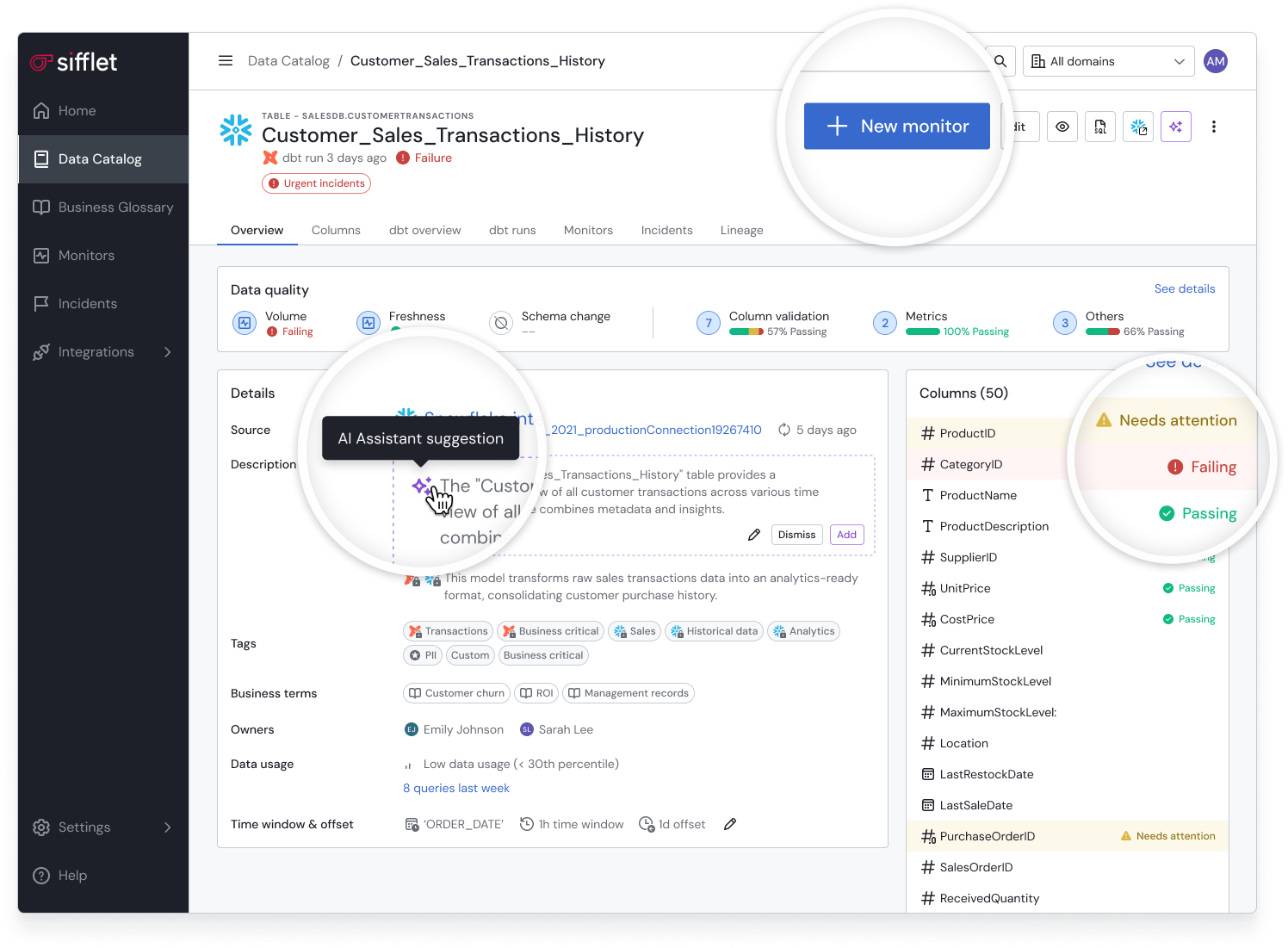

Monitoring
Sifflet’s data monitoring keeps track of your data to catch issues before they become problems. The surplus of monitoring options detects anomalies, tracks data quality trends, and sends alerts when something needs attention. I designed all the pages and features for data monitoring, including the layout and user flows.
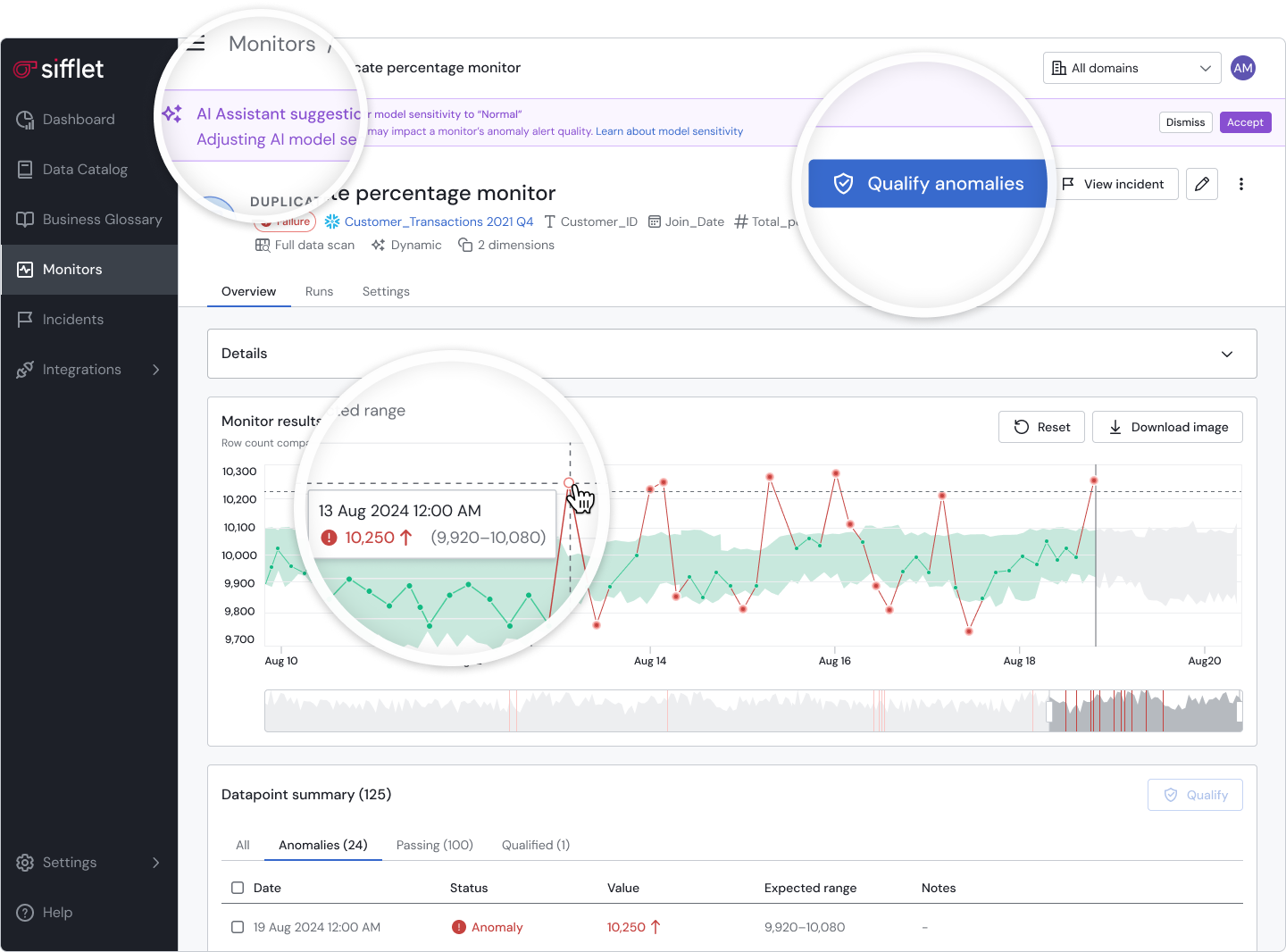
Google Chrome plugin: Sifflet AI Assistant
The Sifflet plugin integrates with BI tools like Looker and Tableau to provide real-time data quality insights directly within their BI tool environment.
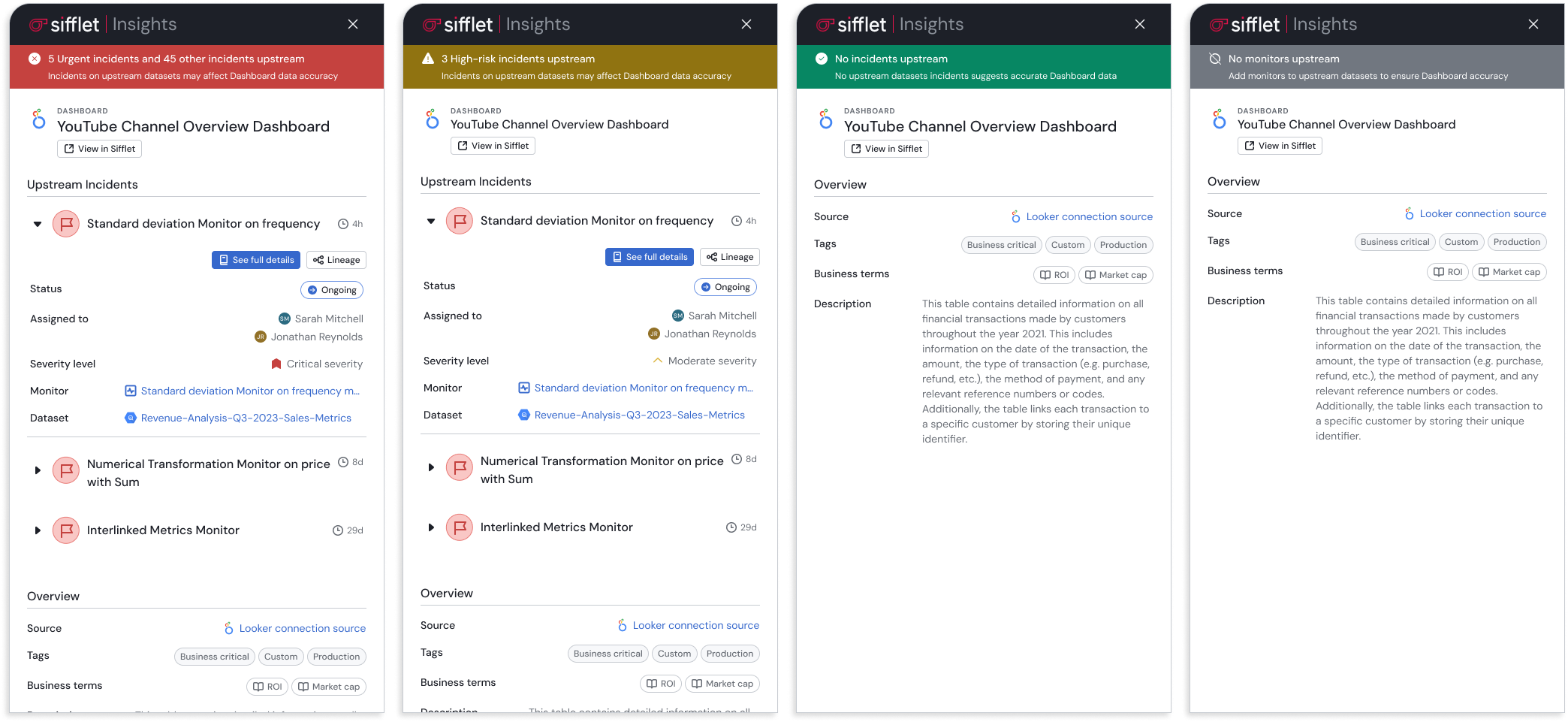
CASE STUDY
Sifflet Monitoring wizard
Alongside AI-powered auto-coverage and built-in monitors, customers create custom monitors using the monitoring wizard for unique business use cases
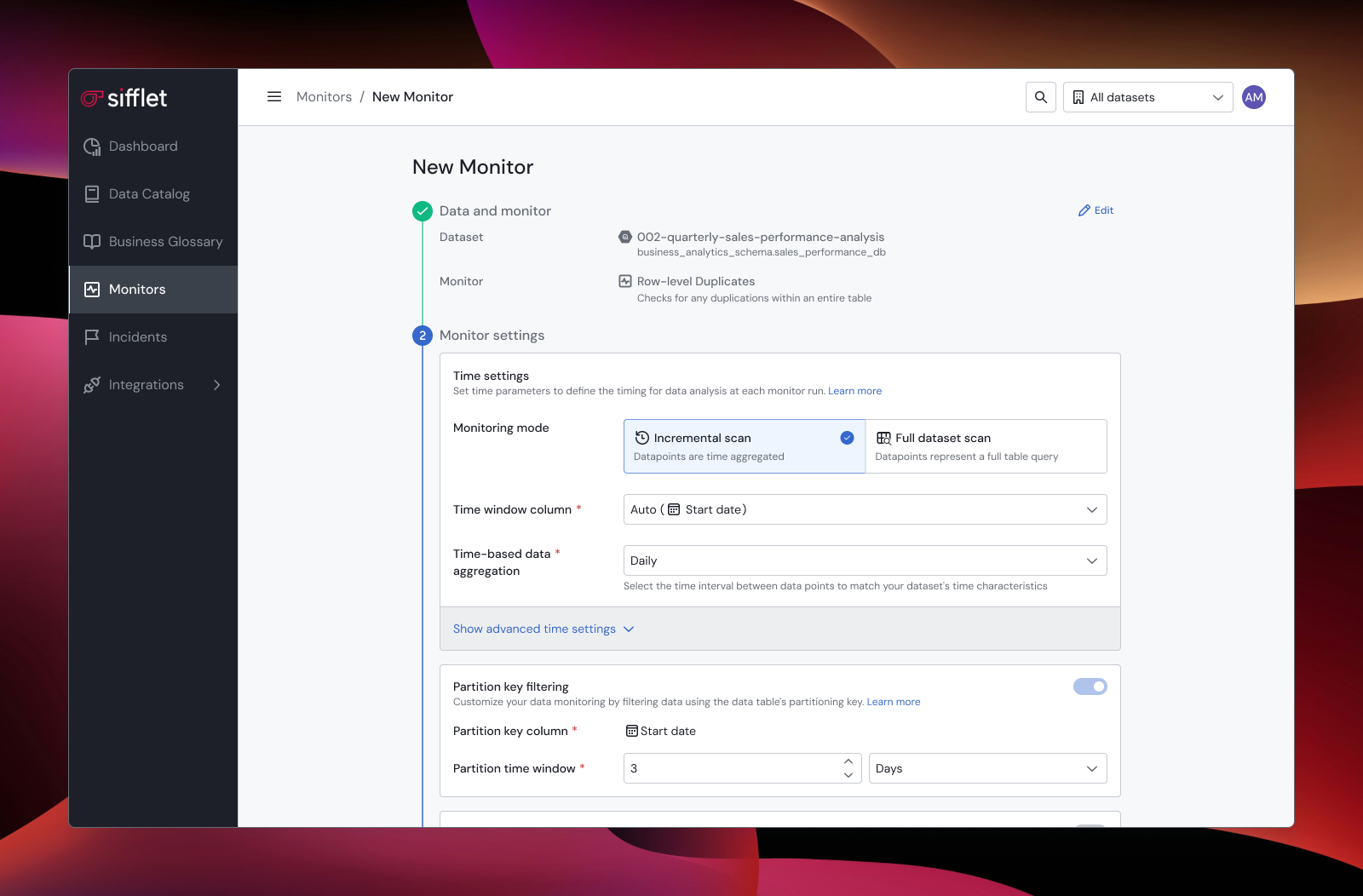
1.Understanding the problems
Sifflet's large library of monitor templates made the setup process overwhelming. Before the redesign, users faced a long and cluttered form showing every possible parameter simultaneously which confused users, was prone to error, and caused users to abandon the monitor creation altogether.
- Checked steps by default
All steps appear checked by default, even when no information is entered. This creates confusion and makes it unclear when a step is truly complete - Error states from the start
Required fields begin in an error state, creating a sense of failure before users even begin - Unclear info on templates
Sifflet’s 35+ monitor templates are categorized but lack descriptions, leaving users guessing which template suits their needs - Inconsistent input fields
Input fields are inconsistently designed, with varying lengths and no guidance on how to complete them effectively - Critical info hidden
Important details for parameters are buried behind interactive info icons, forcing users to hunt for crucial guidance. - Overwhelming Layout
All monitor steps are displayed at once, making the process feel unnecessarily complex and overwhelming. - Threshold settings unclear
Threshold settings, one of the most critical elements, are poorly designed and fail to provide the clarity needed for successful setup
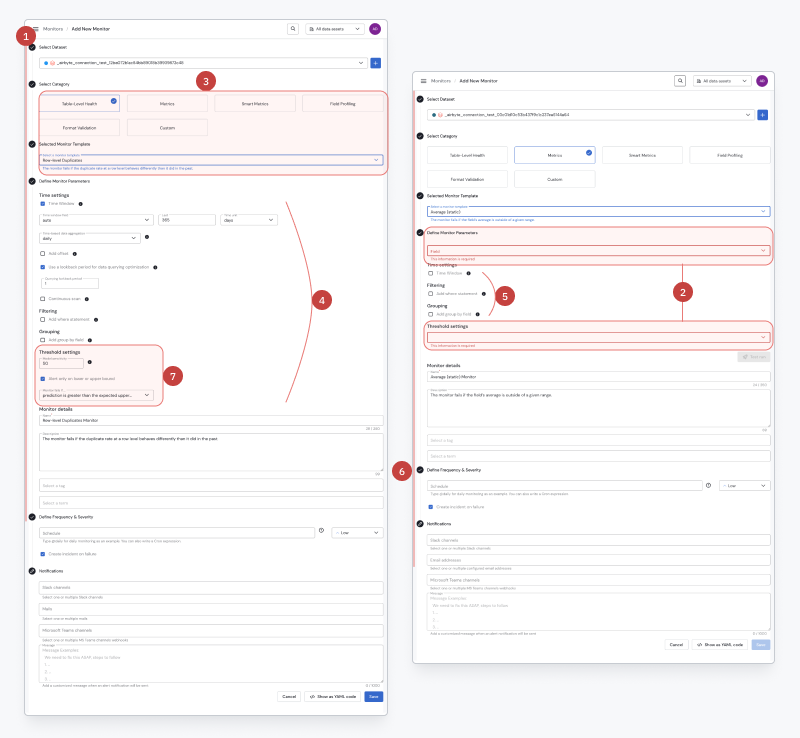
2.Brainstorming & collaboration
To kickoff the redesign, I organized a brainstorming session with engineers and product managers to align on our vision and identify areas to reduce complexity.
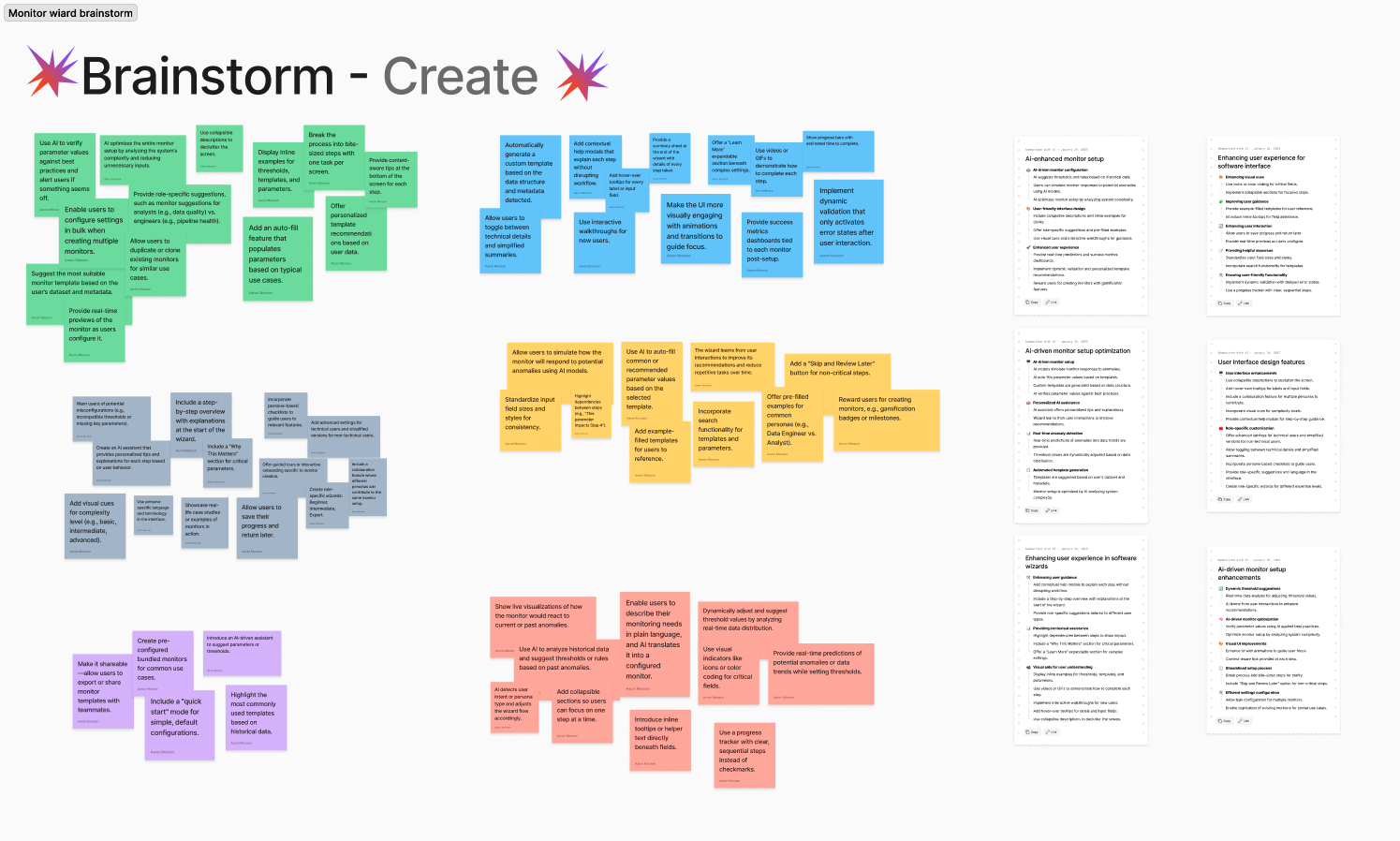
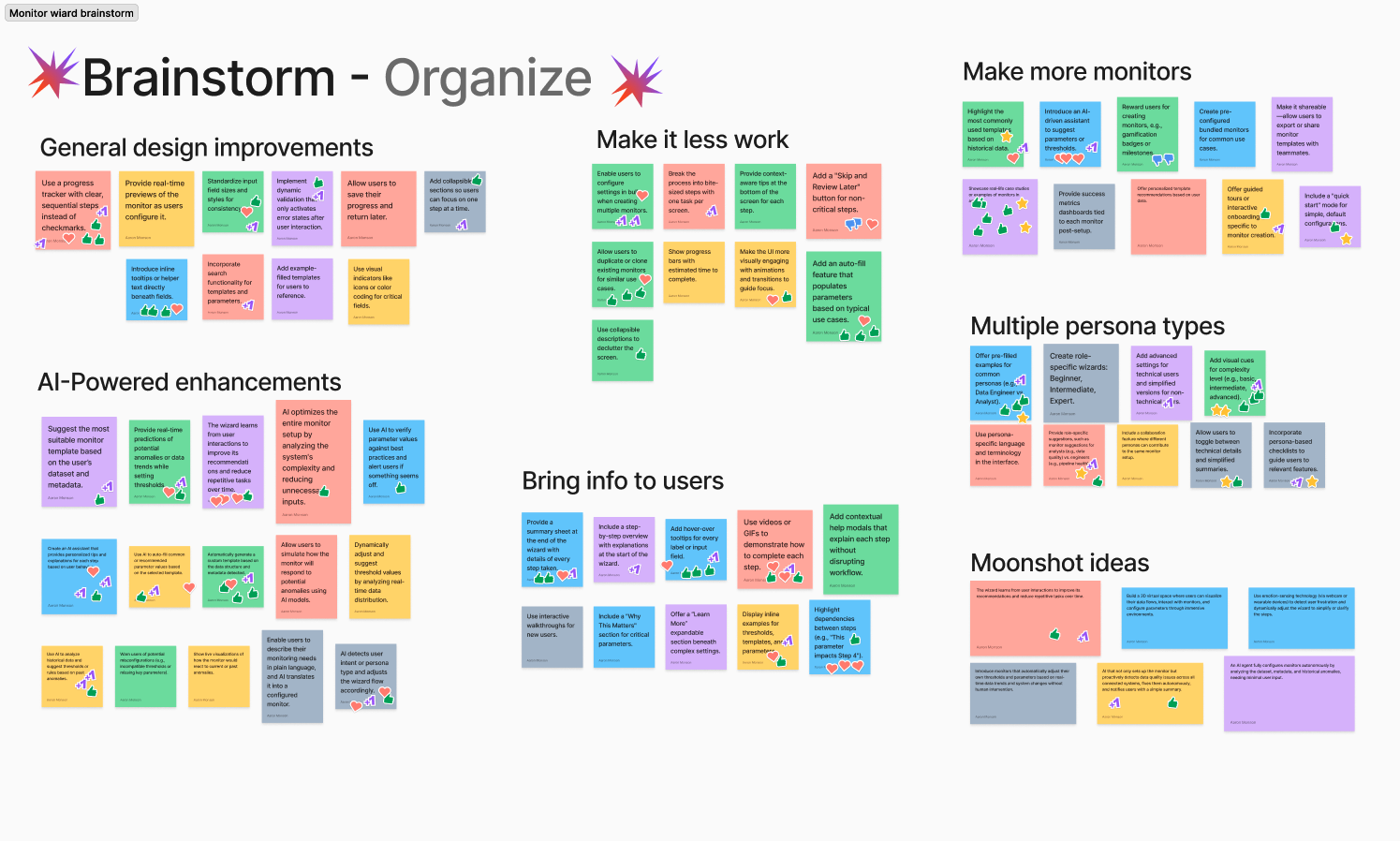
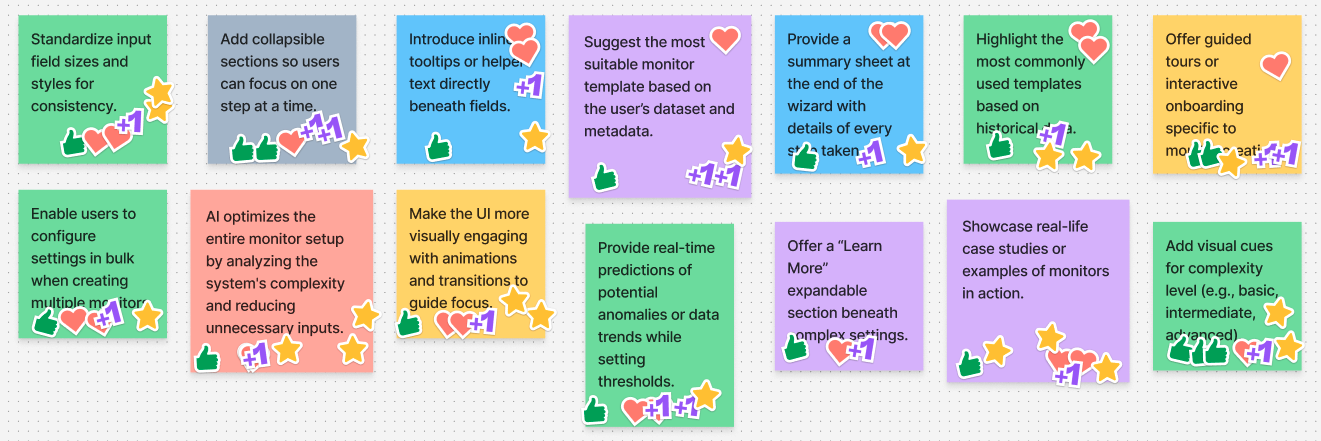
Balancing effort vs. impact
As an early-stage startup, we prioritized high-impact ideas that required minimal engineering effort.
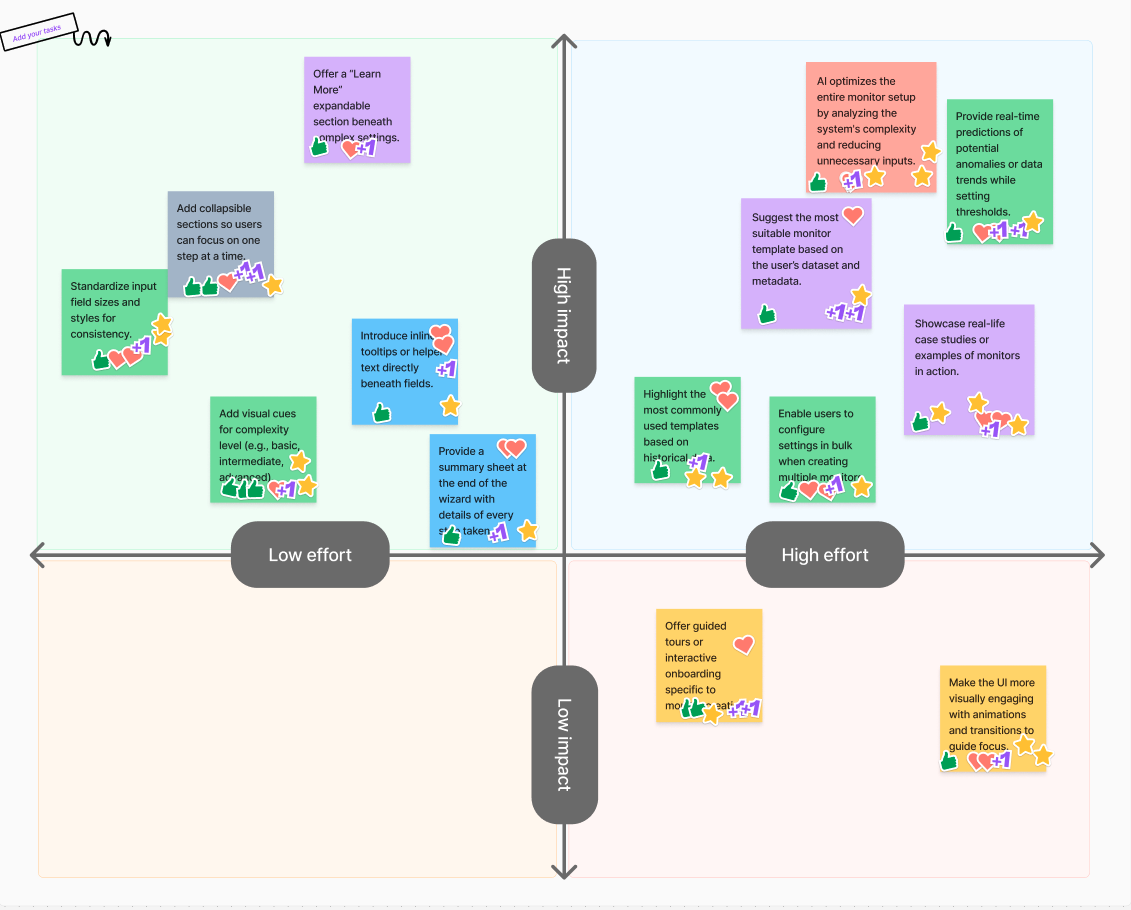
3.Sketching & Wireframing
I sketched concepts and created low-fidelity wireframes in Figma to explore the most impactful ideas. After internal reviews, we narrowed down directions to two approaches. 1. A step-by-step creation wizard. 2. A GenAI-powered assistant for automated setup suggestions.
4.Testing prototypes with users
The Data Analysts, Data Engineers, and Data Stewards I interviewed for our user testing all preferred the step-by-step wizard for its clear guidance and control over parameters. While they saw potential in AI assistance, they valued manual input and flexibility for configuring custom monitors.
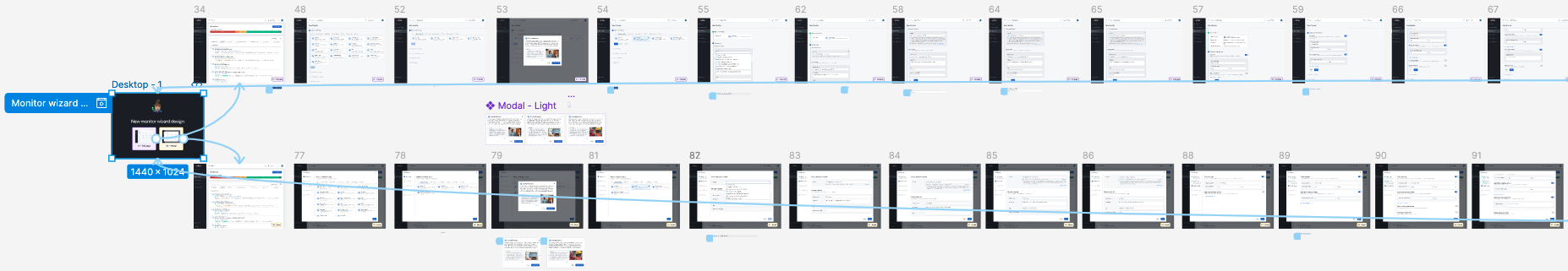
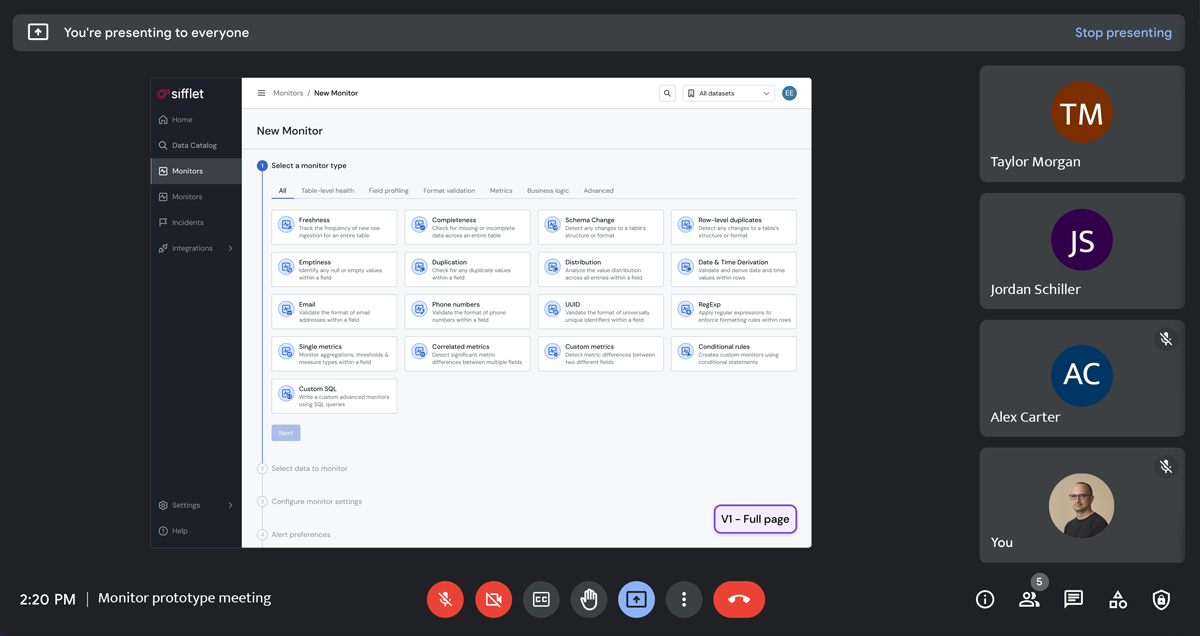
5.Phased release & results
I worked with the team to develop a phased release strategy so we could deliver value quickly and have a plan for feature updates over the year. This approach allowed us to give value of the redesign to our customers in the short term while still building toward our long-term plan.