
OneNote Learning Tools
Interaction Designer II | Redmond, WA
OneNote Learning Tools was a Hackathon project that improves reading and writing comprehension for all students through immersive reading modes, text-enhancement, and an audio reader.
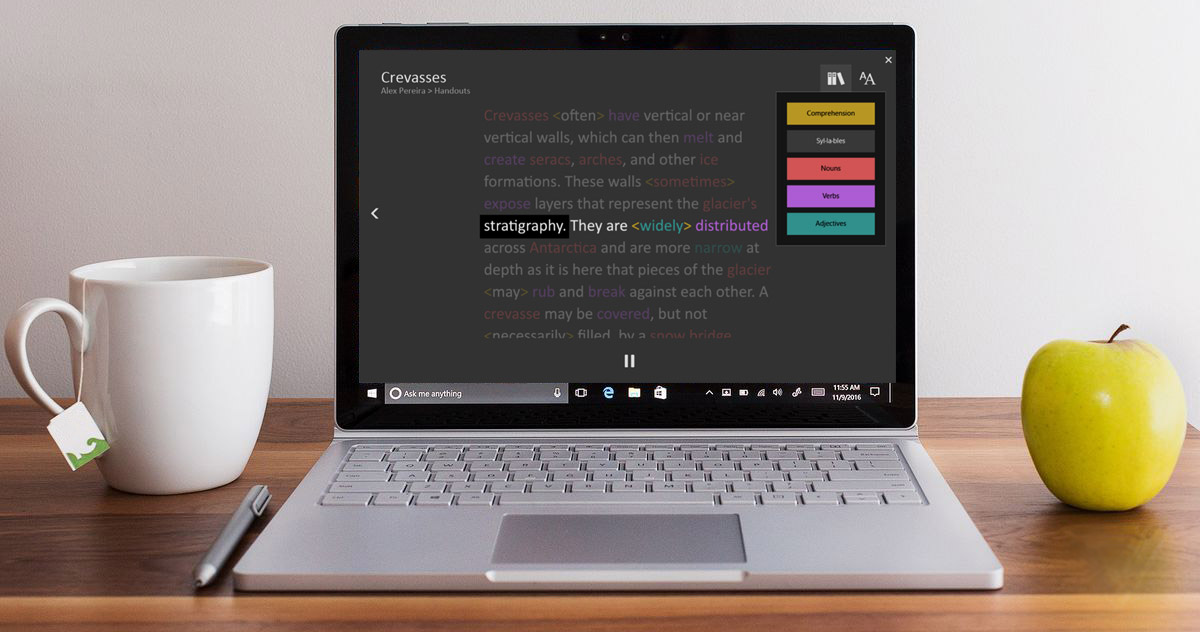
The Challenge
Teachers often struggle to meet the diverse needs of their classrooms. OneNote Learning Tools addresses this by bringing clarity to the classroom and addresses the needs of diverse students. It helps ESL learners, new readers, and those with learning disabilities improve fluency, confidence, and text comprehension.
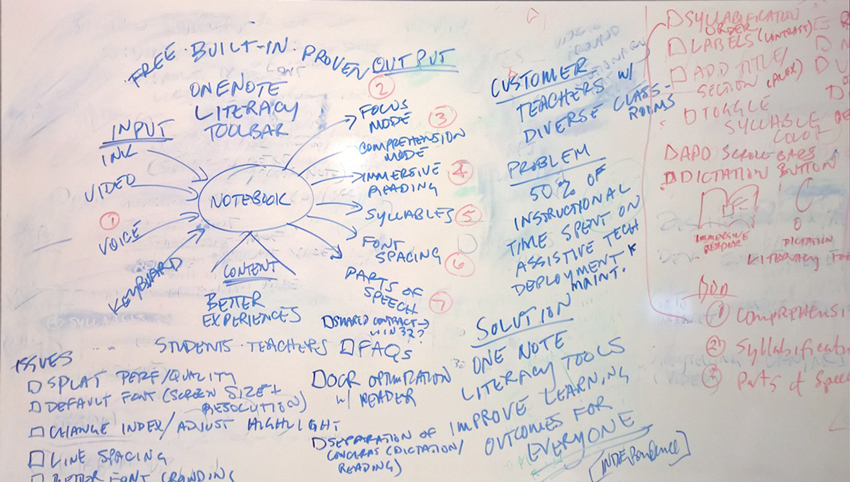
Wireframes
With a short timeline and a straightforward feature list, I explored various design options. The most effective solution, supported by existing research, was an immersive experience that removed unnecessary navigation and focused solely on the student's reading.
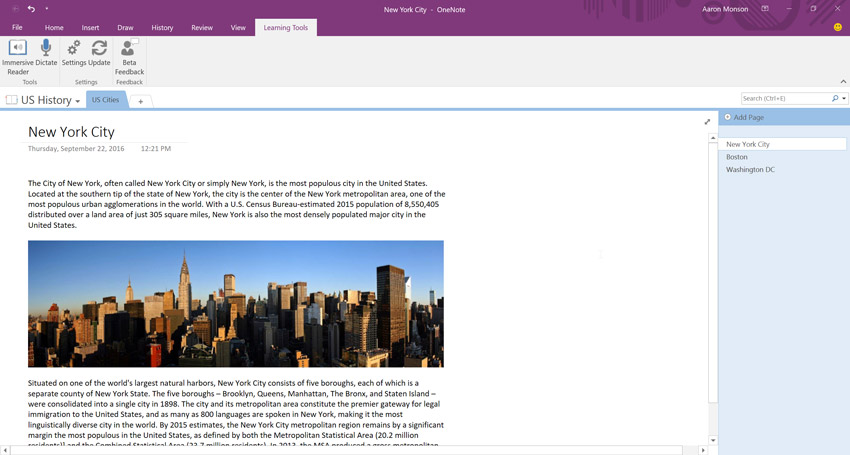
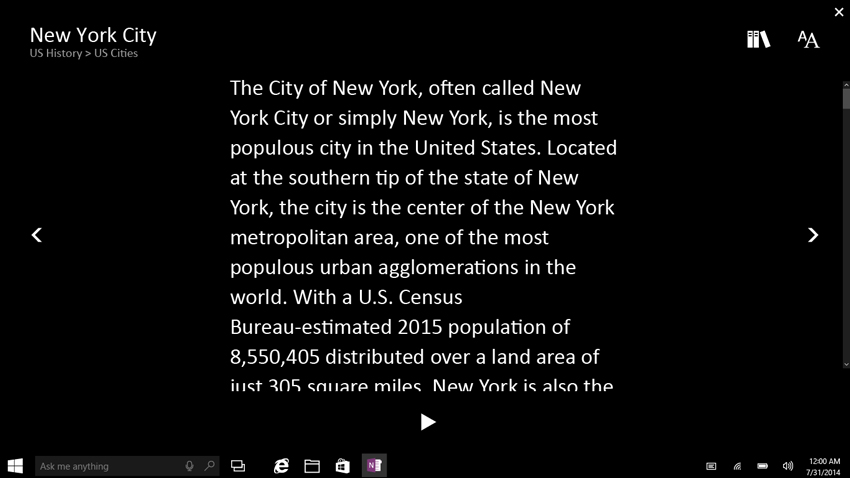
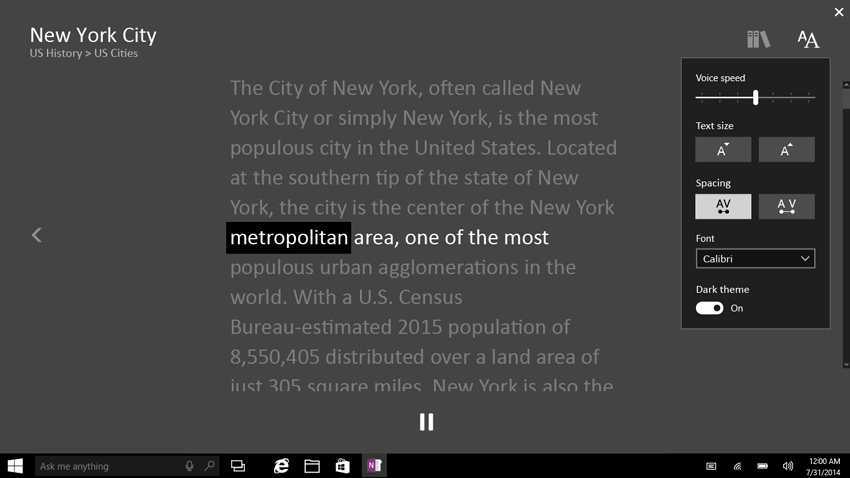
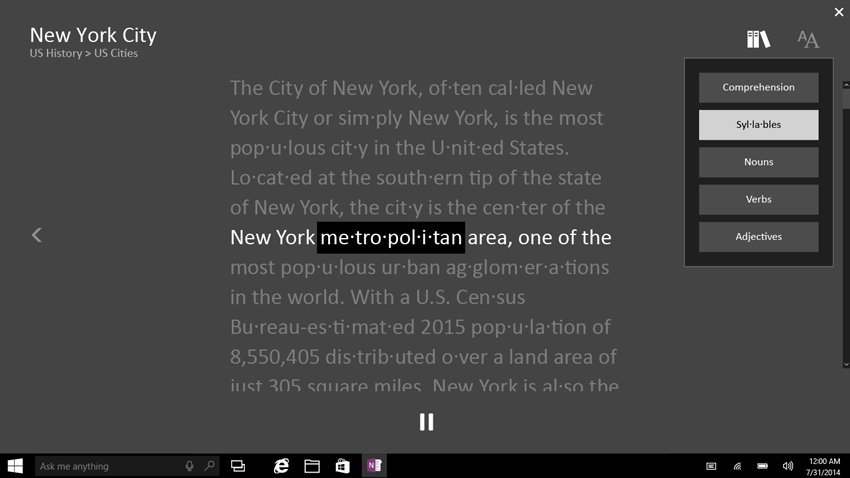
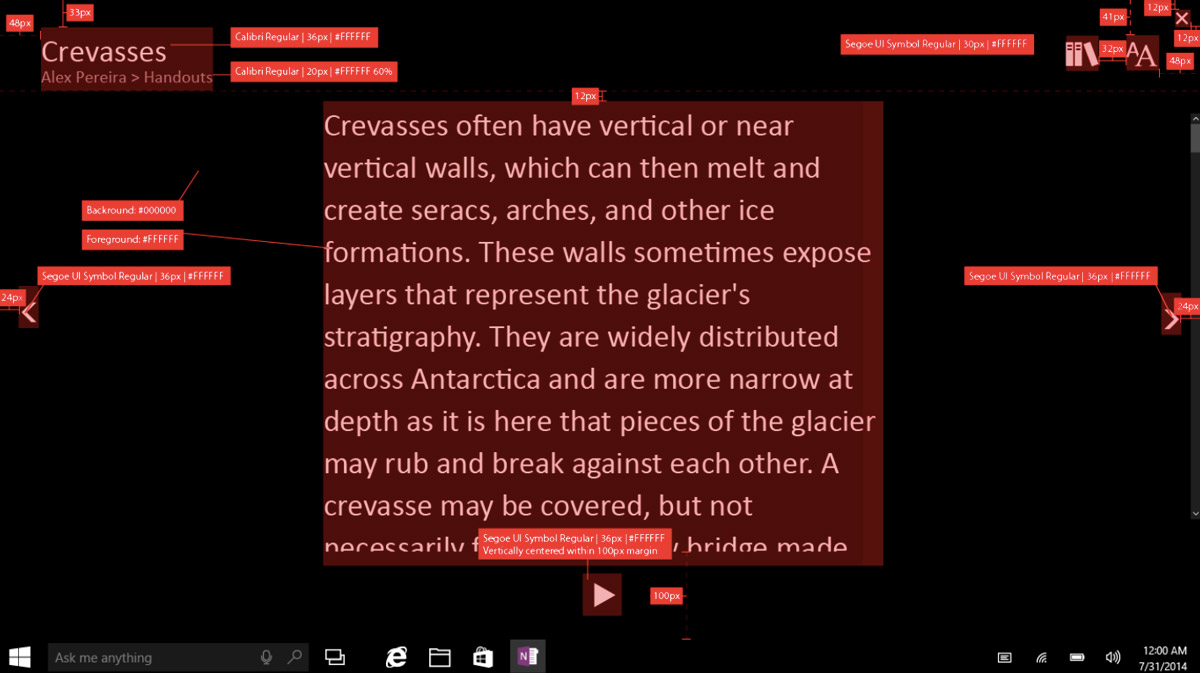
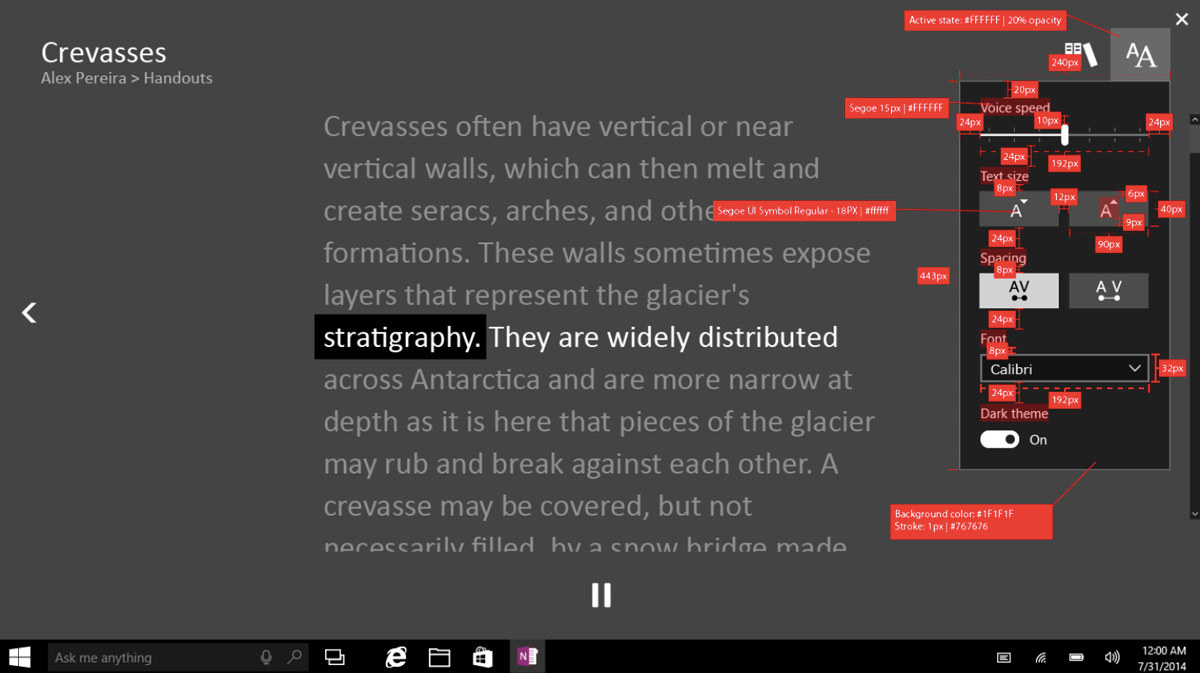
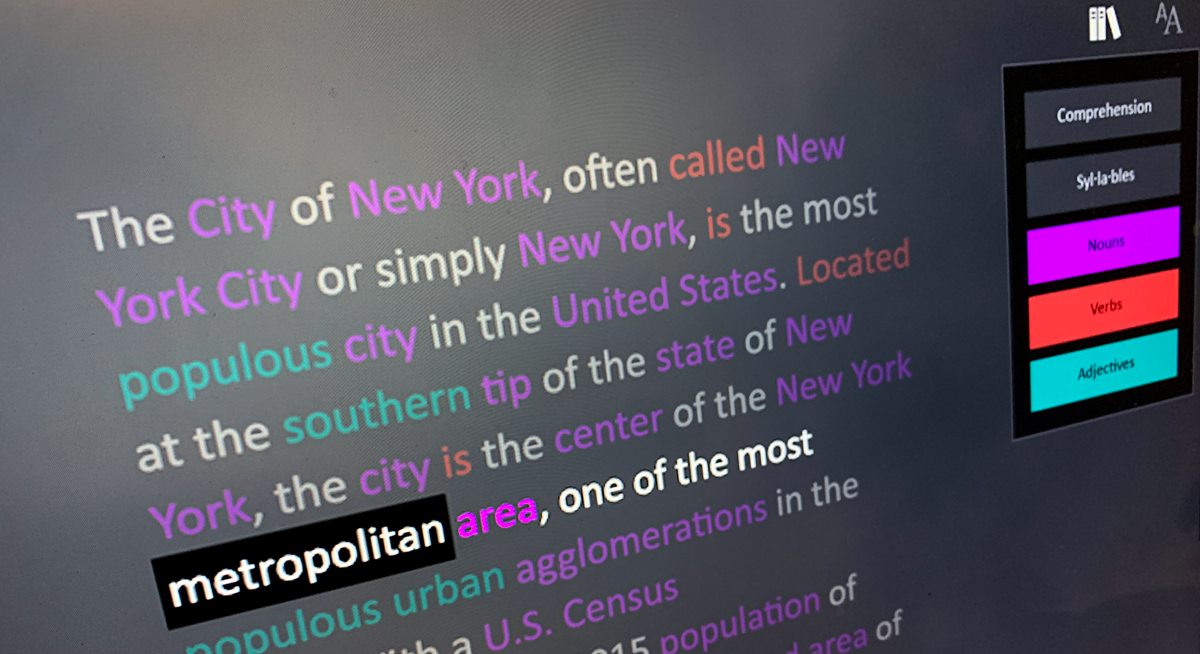
Winning the Hackathon!
OneNote Learning Tools won the grand prize at the 2015 Microsoft Hackathon and took 1st place for the Student/Schools category. Shortly after, the immersive reading technology earned a US patent. This success story is a testament to the impact products can have when they consider an inclusive learning experiences for everyone across the learning spectrum.
